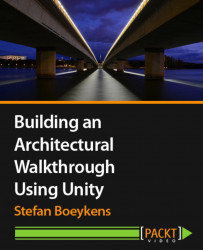Overview of this book
Walk around in your own architectural design with the Unity Game Authoring system
About This Video
• Enliven static images and technical drawings with an interactive Unity app
• Walk around freely, climb stairs, open doors…explore!
• This is a practical and useful tutorial covering exactly what you need to know to use architectural design in your own projects
In Detail
Translating CAD or BIM models into a real-time application can seem a tiresome ordeal. Luckily, Unity is very accessible for architects with some 3D experience and it makes importing and presenting models a fun task to do. Architectural visualization through Unity will help you analyze designs and make related decisions even before the actual building is built.
Starting from 3D models in common architectural software, we will discuss the workflow to load the models into Unity and even incorporate model changes. The building model will be refined, with better materials and lighting, so it looks attractive to the visitor. With a few basic scripts, we add the necessary interactivity and finally export it into an application you can share.
This video tutorial shows an efficient and easy approach to apply an architectural 3D model into your project for quick and reliable results.