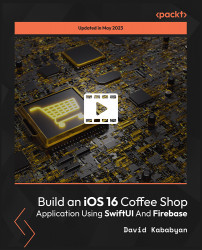Overview of this book
In this course, we will build a real online coffee shop ordering application using SwiftUI. You will learn how to build an application from scratch using iOS, SwiftUI, and XCode. The course explains how to write clean and readable code and structure our app development to be able to reuse the code for a long time.
As part of the course, we will cover concepts such as setting up the TabView, creating a model and dummy drinks, creating a HomeView model and Firebase repository, creating a Drinks row, Async image, the drinks detailed view, and a basket view model. We will create different views to include the basket view, empty basket view, and account view. You will learn to secure storage and save users to a keychain. We will advance to create a Firebase app, save the menu to Firebase, and set up a Firebase repository, create orders, and more.
Upon completion of the course, you will independently be able to build your very own coffee shop application that can choose items, place orders, pay, and save users to storage using Xcode, SwiftUI, and Firebase.