-
Book Overview & Buying
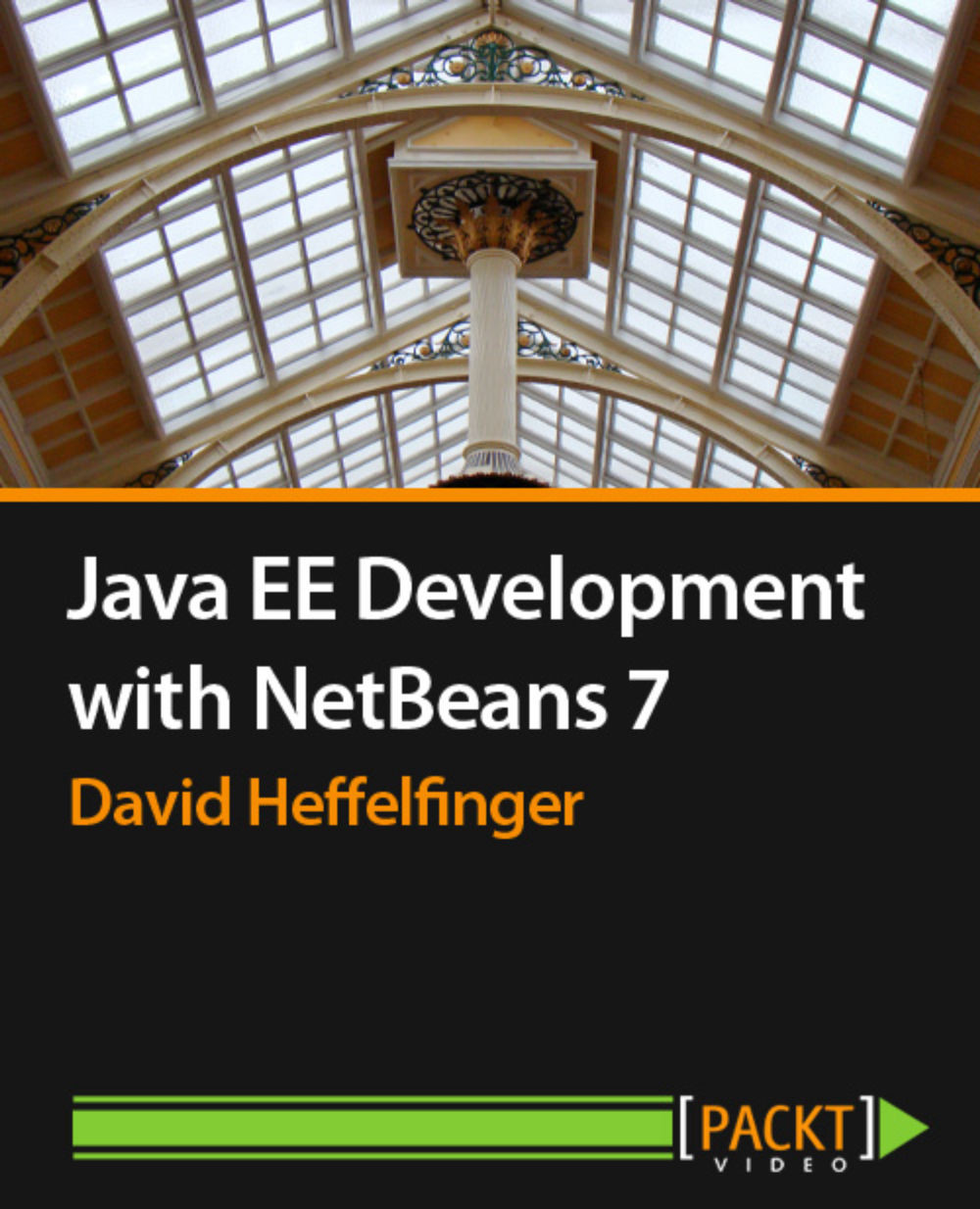
-
Table Of Contents
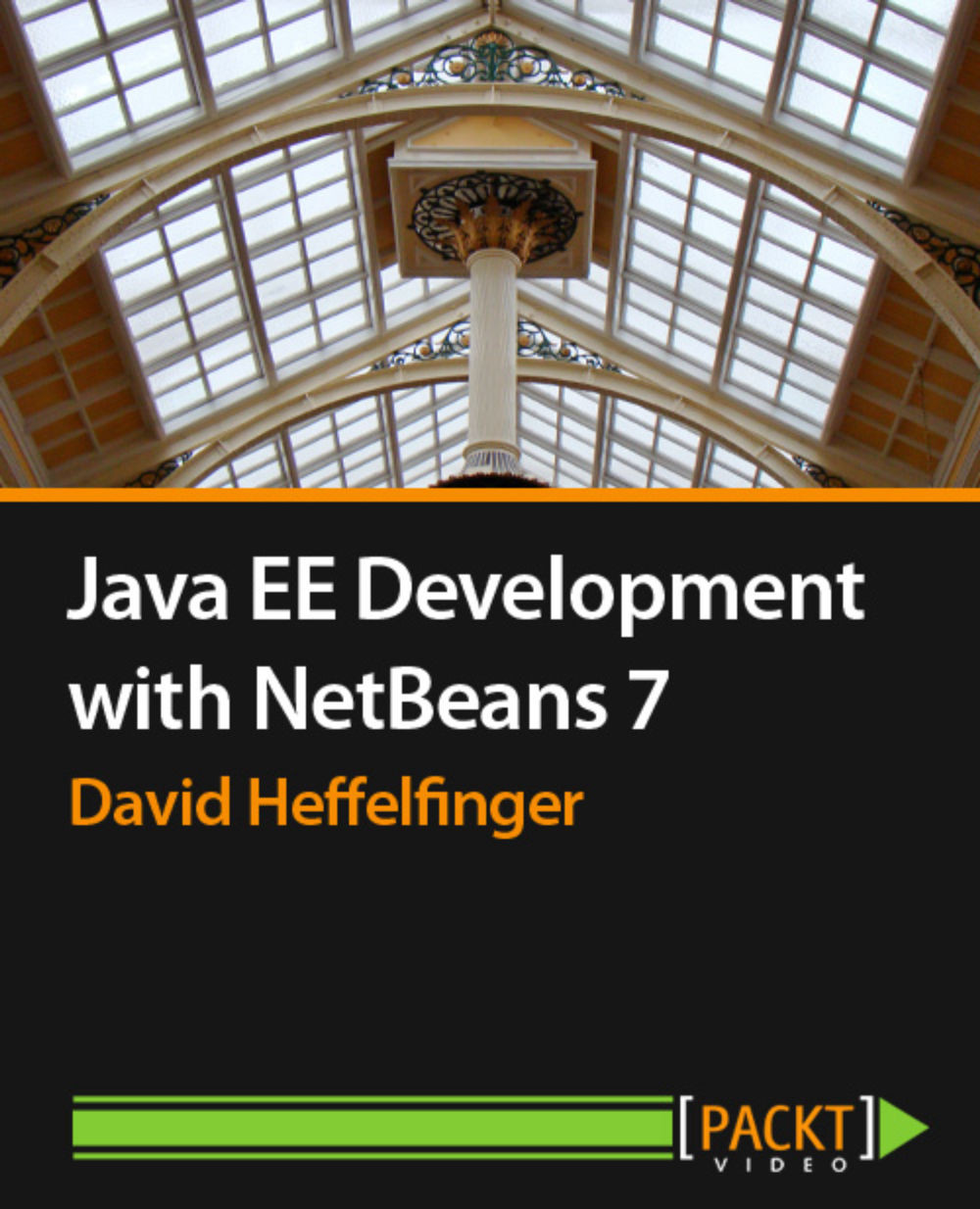
Java EE Development with NetBeans 7
By :
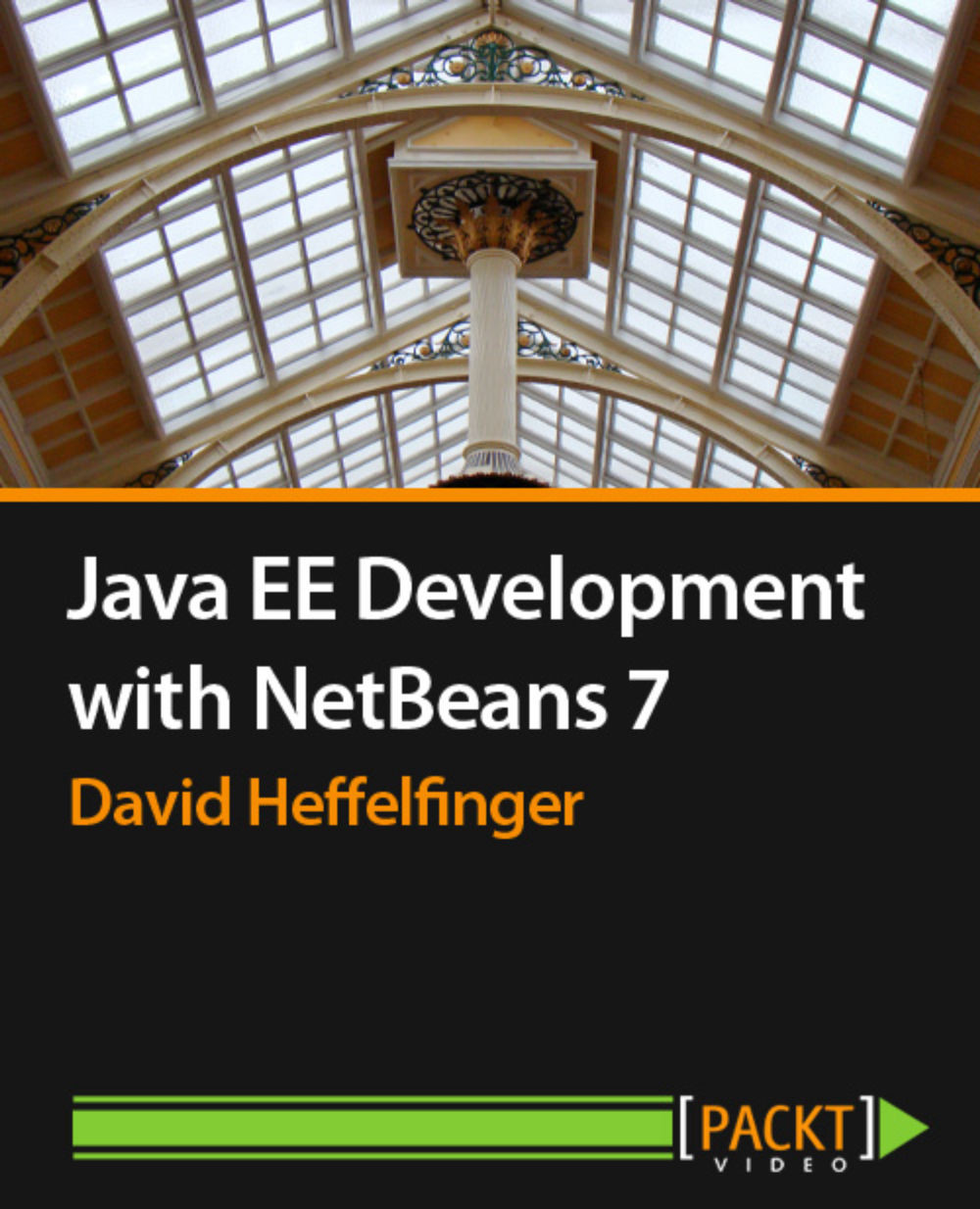
Java EE Development with NetBeans 7
By:
Overview of this book
Unlock the full potential of Java EE Development with NetBeans 7 through our in-depth video course. Dive into essential topics like Code Completion and Generation, Code Navigation, Refactoring, and understanding NetBeans' Visual Cues. Learn to leverage the power of JSF for simplifying web application development and explore advanced concepts like JPA, Entity Relationships, and Session Beans. Understand the seamless integration of CDI and harness the efficiency of EJBs for scalable enterprise applications. With practical examples and hands-on exercises, grasp the intricacies of Java EE Development and accelerate your career in the world of software engineering.
Table of Contents (6 chapters)
Mastering the NetBeans Editor
NetBeans Debugger
JavaServer Faces (JSF)
Java Persistence API
Java Persistence Query Language (JPQL) and the Criteria API
