-
Book Overview & Buying
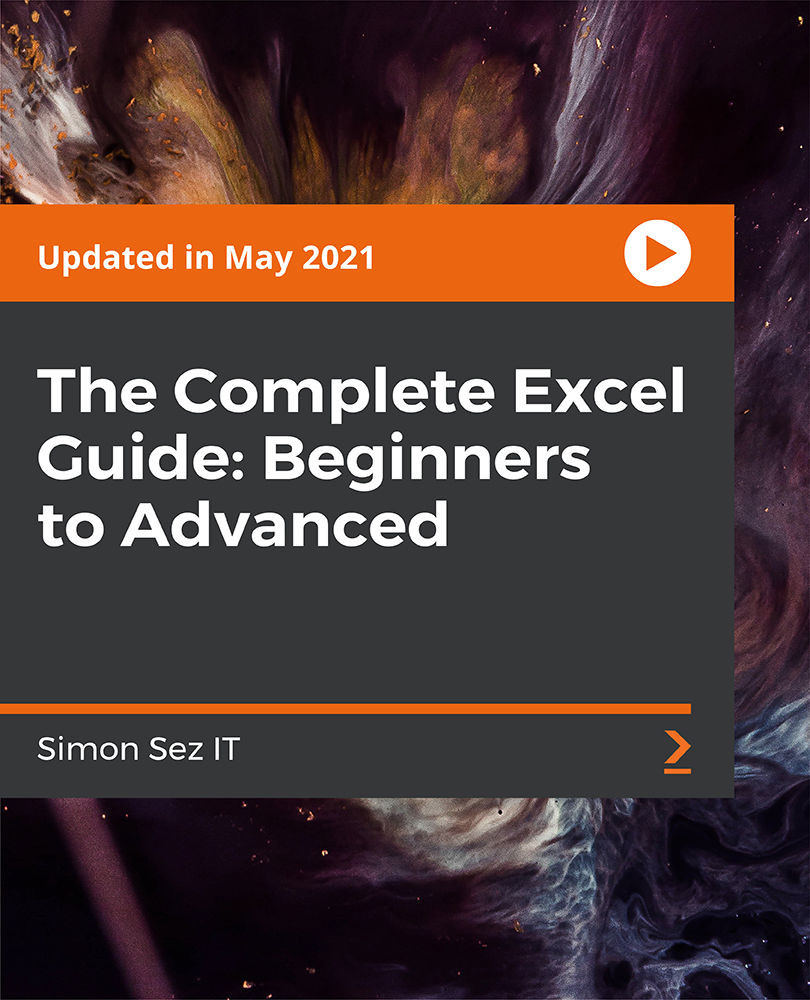
-
Table Of Contents
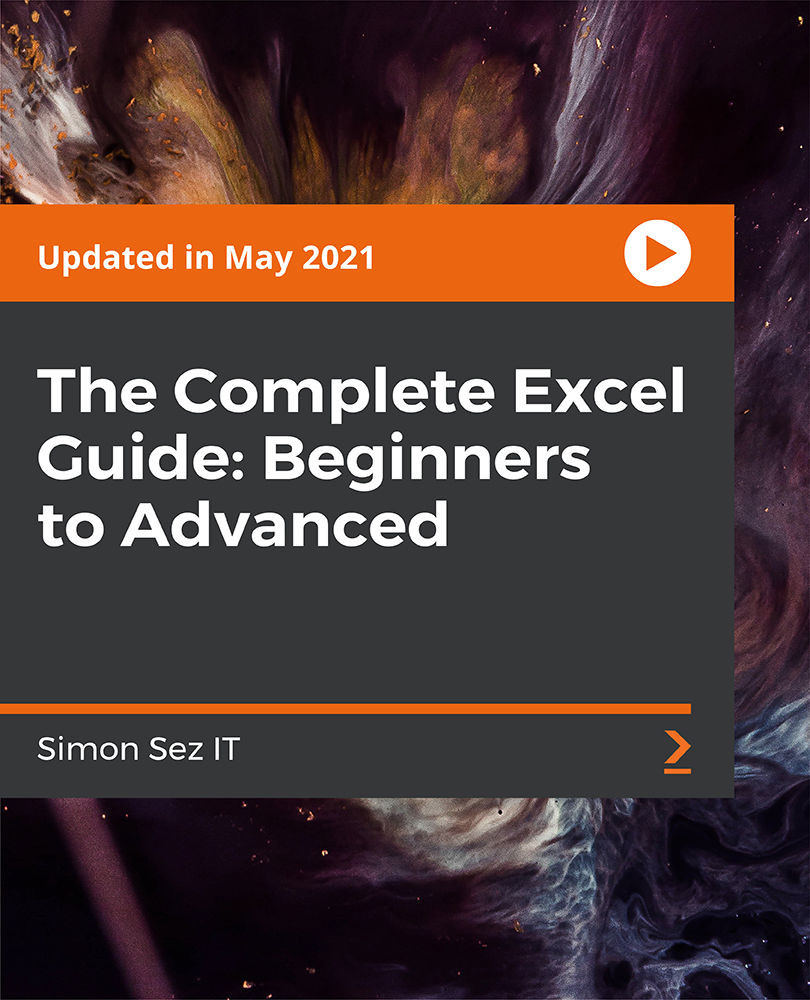
The Complete Excel Guide: Beginners to Advanced
By :
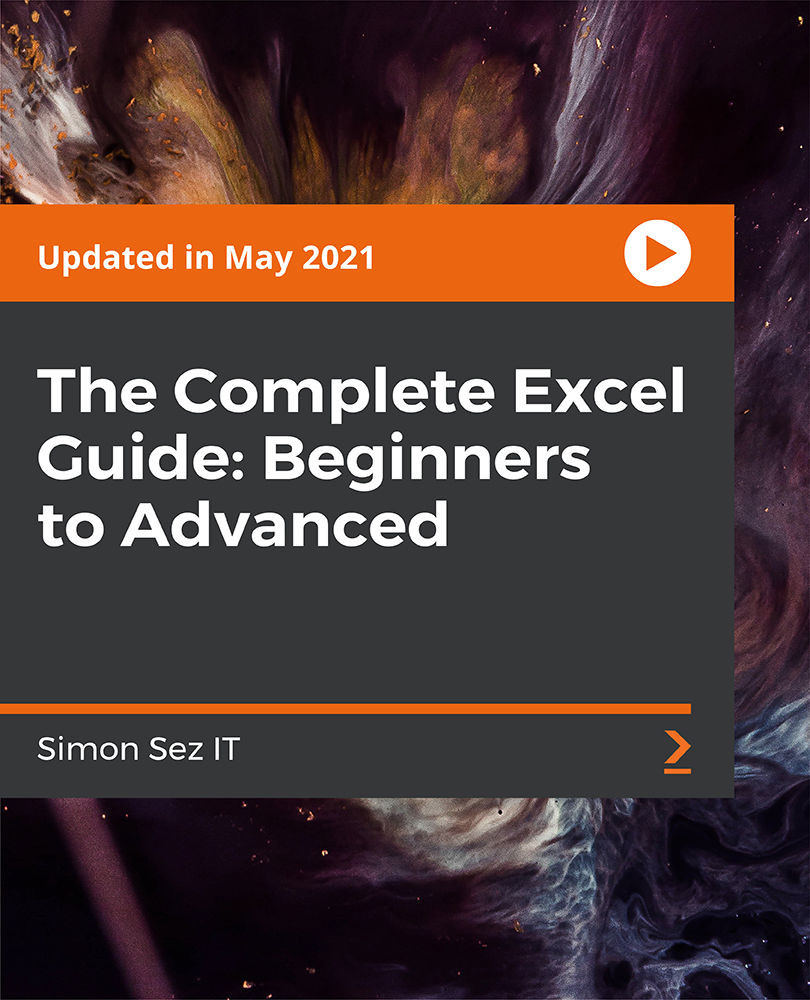
The Complete Excel Guide: Beginners to Advanced
By:
Overview of this book
Everyone knows that the Microsoft Office suite is used by millions worldwide. Unlocking its full potential and learning it thoroughly will improve your productivity drastically. This course will help you grasp all the essential and advanced skills for Microsoft Excel 2019 with the help of interesting activities.
We’ll start with the basic topics and see what’s new in Excel 2019. Then we will create workbooks; enter data into; explore page setup and print options; work with rows, columns, and cells; learn how the Cut, Copy, and Paste option works; understand functions and formulas; and also get introduced to PivotTables, logical, and lookup formulas.
After this, we will move towards advanced concepts such as lookup and advanced lookup functions, financial functions including calculating interest and depreciation, statistical functions, learning how to connect to other workbooks and datasets outside of Excel, and creating awesome visualizations using sparklines and data bars. We’ll also cover some advanced charts such as Surface, Radar, Bubble, and Stock Charts.
By the end of this course, you’ll become proficient in using Microsoft Excel for your professional and personal needs.
All the resources for this course are available at https://github.com/PacktPublishing/The-Complete-Excel-Guide-Beginners-to-Advanced
Table of Contents (36 chapters)
Excel 2019: Introduction
Excel 2019 Beginner: Creating Workbooks
Excel 2019 Beginner: Saving Workbooks
Excel 2019 Beginner: Navigating Workbooks
Excel 2019 Beginner: Page Setup and Print Options
Excel 2019 Beginners: Working with Rows, Columns, and Cells
Excel 2019 Beginners: Moving Data
Excel 2019 Beginners: Formulas and Functions
Excel 2019 Beginners: Working with Sheets
Excel 2019 Beginners: Formatting Worksheets
Excel 2019 Beginners: Charts
Excel 2019 Beginners: Working with Names
Excel 2019 Beginners: Sorting and Filtering
Excel 2019 Beginners: Outlining and Subtotaling
Excel 2019 Beginners: Working with Views
Excel 2019 Beginners: Linking Files
Excel 2019 Beginners: Advanced Formula Creation
Excel 2019 Beginners: PivotTables
Excel 2019 Beginners: Additional Excel Features
Excel 2019 Beginners: Shortcuts
Excel 2019 Beginners: Closing
Excel 2019 Advanced: Introduction to Advanced Course
Excel 2019 Advanced: Functions
Excel 2019 Advanced: Date and Time Functions
Excel 2019 Advanced: Text Functions
Excel 2019 Advanced: Logical Functions
Excel 2019 Advanced: Lookup Functions
Excel 2019 Advanced: Financial Functions
Excel 2019 Advanced: Statistical Functions
Excel 2019 Advanced: Connecting to External Data
Excel 2019 Advanced: Tables
Excel 2019 Advanced: PivotTables
Excel 2019 Advanced: Data Analysis
Excel 2019 Advanced: Graphs and Charts
Excel 2019 Advanced: Excel Web App
Excel 2019 Advanced: Course Conclusion

