-
Book Overview & Buying
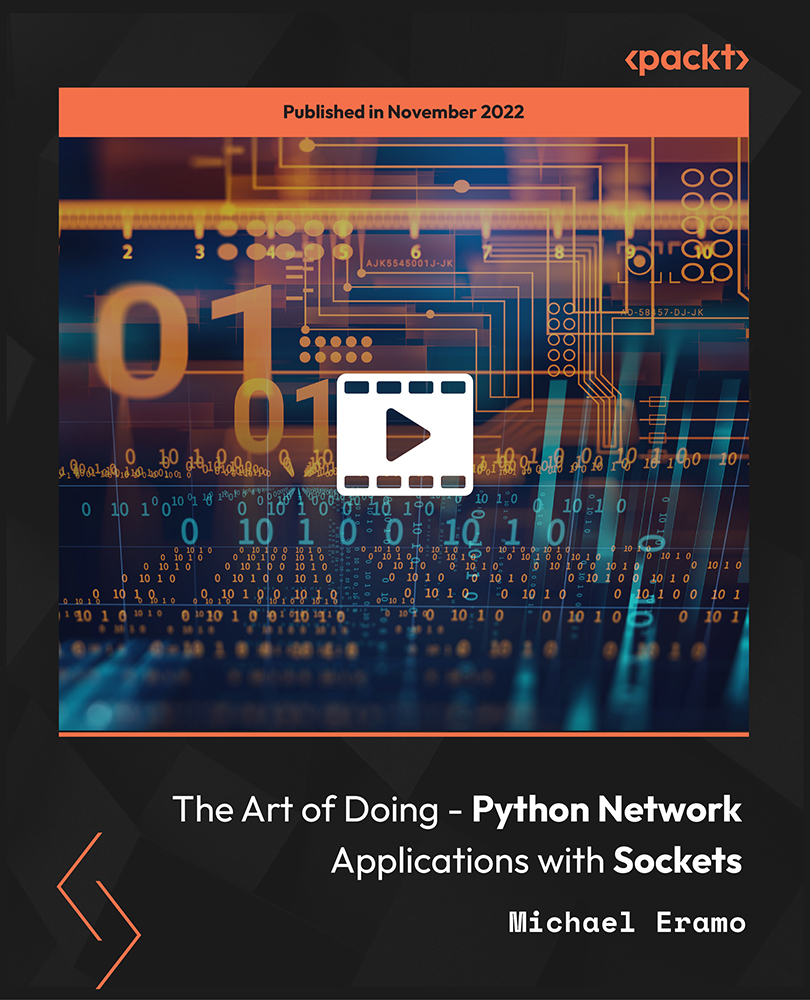
-
Table Of Contents
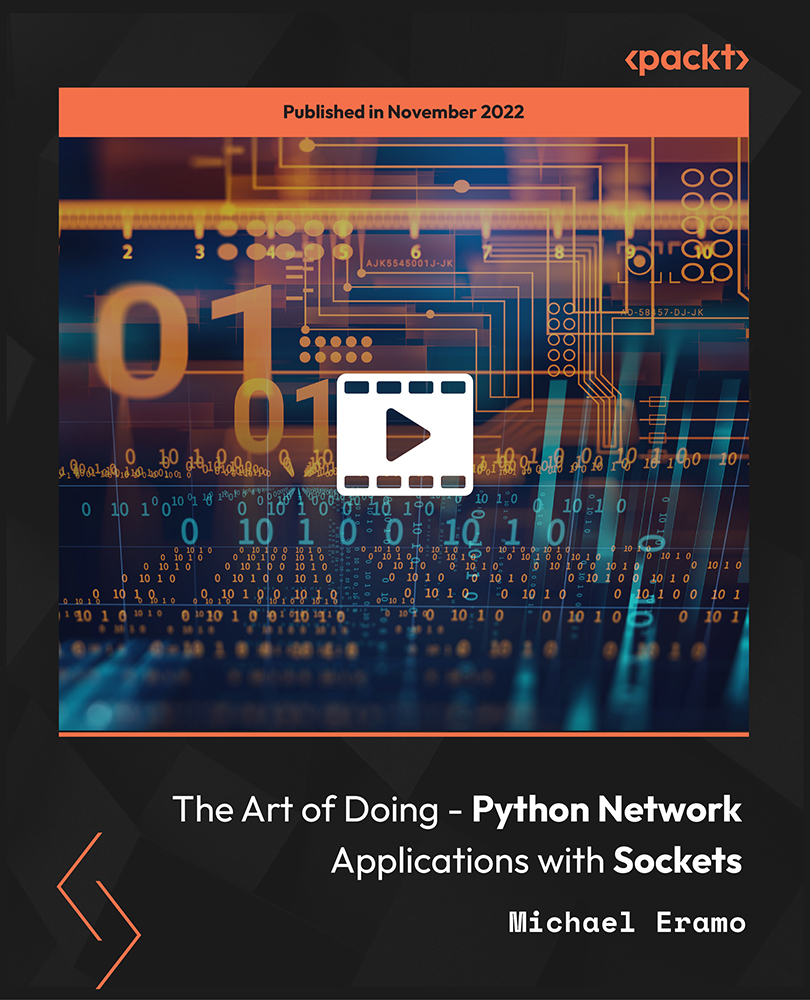
The Art of Doing - Python Network Applications with Sockets
By :
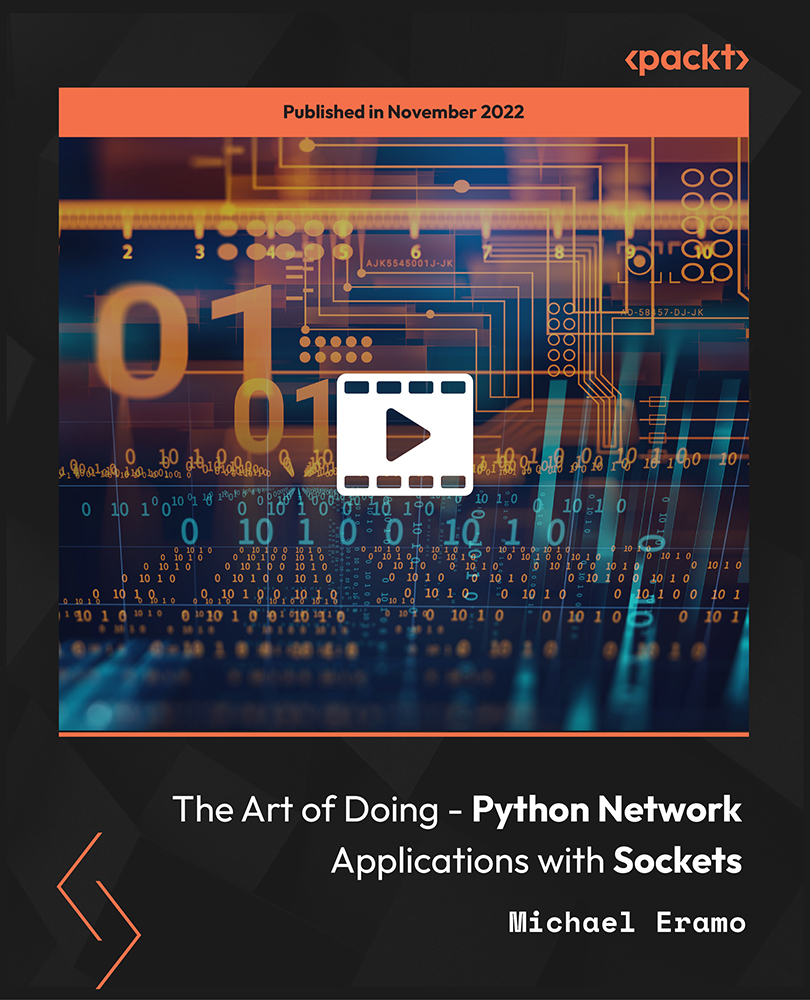
The Art of Doing - Python Network Applications with Sockets
By:
Overview of this book
In this course, you will learn how to set up your own home network with static IP addresses and port forwarding so that anyone can access your programs over the Internet. Then you will learn how to set up a simple two-way chat in the terminal using the Socket module. Next, you will learn how to use the threading module to create a simple chat room in the terminal and how to use the Tkinter module to create a GUI chat room like the old AOL chat rooms.
Later, we will look at how to create an advanced GUI chat room with admin window using the JSON module, and finally, how to create your own online multiplayer game using the Pygame module.
As this is a project-based course, each project builds on the knowledge gained during the previous projects. In our culminating project, when we attempt to create our own online multiplayer game, we will be generating IPV4/TCP sockets to connect computers to a server running on a machine with a static IP and port forwarding enabled, creating various threads to run processes concurrently on our machines, we will use JSON to serialize python objects such as our game state and game players, and have a fully interactive GUI interface using Pygame.
By the end of this course, you will have multiple projects you can share with friends or family, have them run a client script from their house, connect to your server script, and show off all you learned.
All the resources for this course are available at: https://github.com/PacktPublishing/The-Art-of-Doing---Python-Network-Applications-with-Sockets
Table of Contents (7 chapters)
Installation and Setup
Creating TCP and UDP Connections with the Socket Module
Creating a Terminal Chat Room with the Threading Module
Creating a Basic GUI Chat Room with the Tkinter Module
Creating an Advanced GUI Chat Room with the Json Module
Connecting to the Outside World
Creating a Multiplayer Game with the Pygame Module
