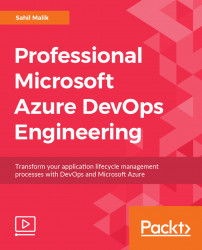Chapter 3
Agile with Visual Studio Team Services

Section 1
Lesson Overview
In the previous lesson, we learned about Continuous Integration (CI) in VSTS for the creation of build strategies. In this lesson, we will learn about agile planning and management tools and the processes that are provided by VSTS. We will see how we can plan, manage, and track work across the entire team. Apart from being a traditional source code repository, VSTS serves as a hub for development teams to plan and execute their activities. In this lesson, we will see how VSTS can be used to execute the Agile development model.