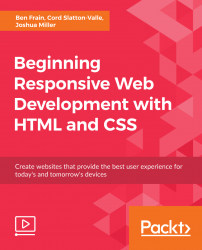Chapter 9
Using SVGs for Resolution Independence

Section 3
Inserting SVGs
There are a number of things that you can do with SVG images that you can't do with normal image formats. The range of what's possible is largely dependent upon the way that the SVG is inserted into the page. So, before we get to what we can actually do with SVGs, we'll consider the various ways we can actually get them on the page in the first place. This video covers: - Inserting SVGs Into Your Web Pages - Using an img Tag - Using an object Tag - Data and Type Attribute - Demo on Inserting an SVG as a Background Image - Generating Image Sprites - Inserting an SVG Inline - Demo on Reusing Graphical Objects from Symbols - Allowing Different Colors in Different Contexts in Inline SVGs - Demo on Making Dual-Tone Icons that Inherit the Color of their Parent - What You Can Do With Each SVG Insertion Method?