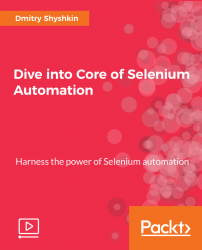Overview of this book
Selenium 3.0, shipped after a gap of 5 years, represents a significant change. It is only a drop-in replacement for WebDriver API users; however, it has removed the major Selenium core implementation. Selenium WebDriver API is fully object oriented compared with the deprecated Selenium RC. The WebDriver API provides multi-language support and runs tests on all the most popular browsers. In this wide and complex World Wide Web era, this video will teach you how to tame it by gaining an in-depth understanding of the Selenium API.
This video starts with how to solve the difficult problems that you will undoubtedly come across as you start using Selenium in an enterprise environment. You'll learn to produce the right feedback when failing and what the common exceptions are, explain them properly (including the root cause), and fix them. You will also see the differences between the three available implicit waits and explicit waits, and learn to work with effective page objects. Moving on, the video shows you how to utilize the advanced user interactions API, how you can run any JavaScript you need through Selenium. Finally, the video discusses hard assertions and soft assertions and how to use them.
All the code and supporting files for this course are available on GitHub at: https://github.com/PacktPublishing/Dive-into-Core-of-Selenium-Automation-V-