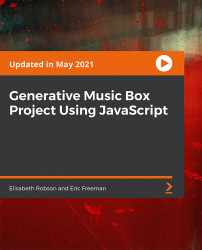Overview of this book
JavaScript frameworks are great tools to build mobile apps. They’re efficient, have lower development costs, and tend to have the security benefits that come with large, active communities of developers.
In this course, we’ll take inspiration from Brian Eno and Peter Chilvers’ Bloom application and build a generative music box app in the browser with JavaScript. We’ll build a web application using JavaScript, which allows you to create generative, ambient music. With a small amount of code, we’ll handle our mouse clicks, use the canvas for the user interface and graphics, and leverage the Web Audio API to create sound.
We’ll also spend a lot of time scheduling events and organizing our code. This project is a great way to practice programming in JavaScript by creating an interactive and dynamic application right in your browser. For this course, you need basic knowledge of HTML, CSS, and JavaScript programming skills.
By the end of this course, we’ll be creating a completely running music box application.
All the code files and resources for this course are available at https://github.com/PacktPublishing/Generative-Music-Box-Project