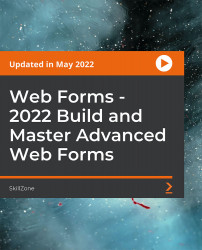Overview of this book
An HTML form is another name for a webform. It’s a site where people can enter data, which is then processed by a server.
This course will give you solid fundamentals and practicals regarding forms. It can be taken alone (you don’t need to do any other course) to achieve your goals. You will emerge from this course with an advanced understanding and practical experience of building forms. It will take you to the point where you will understand what method (GET or POST) to use when sending form data, how to define where the data goes, and how to perform advanced client-side validation (checking errors on the form before it is sent to the server), how to write custom pattern validation rules (using regular expressions), how to run servers, and how to view all HTTP request information. This is awesome knowledge.
This course will captivate you and catapult you to the next level and set you well on your way to becoming a true grandmaster in front-end webform development.
By the end of this course, you will be able to "speak” and "walk” FORMS by gaining an understanding of how you can build it, manipulate it, and style it in meaningful and practical ways. We dig deeper into every lecture, and this course has many bonus lectures that will extend your knowledge base and test your skills.
All the resources are available at https://github.com/PacktPublishing/Web-Forms---2022-Build-and-Master-Advanced-Web-Forms