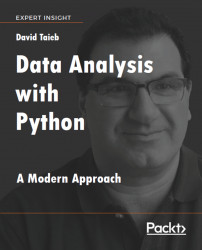To better explore data, PixieDust also provides a built-in, simple graphical interface that lets you quickly filter the data being visualized. You can quickly invoke the filter by clicking on the filter toggle button in the top-level menu. To keep things simple, the filter only supports building predicates based on one column only, which is sufficient in most cases to validate simple hypotheses (based on feedback, this feature may be enhanced in the future to support multiple predicates). The filter UI will automatically let you select the column to filter on and, based on its type, will show different options:
Numerical type: The user can select a mathematical comparator and enter a value for the operand. For convenience, the UI will also show statistical values related to the chosen column, which can be used when picking the operand value:
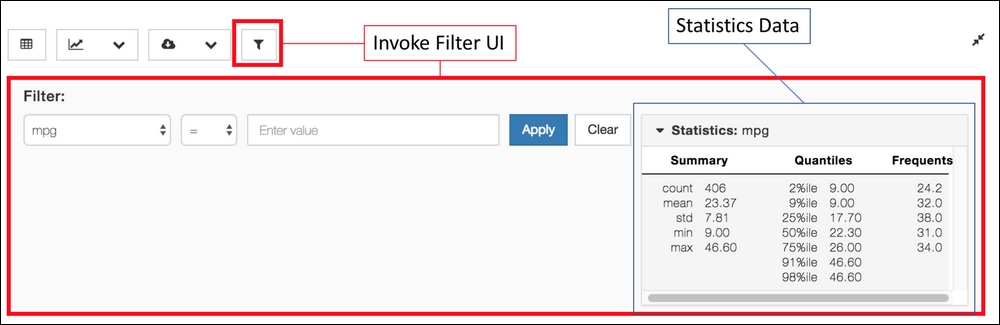
Filter on the mpg numerical column of the cars data set
String type: The user can enter an expression to match the column value, which can...