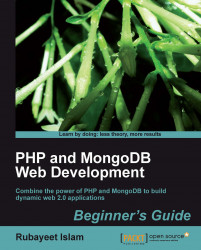1. Open up your text editor and add the following code in a new file:
<?php try{ $mongo = new Mongo(); //create a connection to MongoDB $databases = $mongo->listDBs(); //List all databases echo '<pre>'; print_r($databases); $mongo->close(); } catch(MongoConnectionException $e) { //handle connection error die($e->getMessage()); }2. Save the file as
test_connection.phpunder the DocumentRoot of your web server.3. Open up your browser, and execute the script by going to the location
http://localhost/test_connection.php:
We just wrote a simple PHP program to test if the PHP-MongoDB driver we installed works correctly. The program does two simple things. First, it creates a connection to the Mongo server, then it lists all the databases in the server.
Let's examine the code. We created a connection from PHP to MongoDB by instantiating a Mongo object:
try{
$mongo = new Mongo();
……………………………………………………
} catch(MongoConnectionException $e) {
die($e->getMessage());
}
We instantiated the object within a try/catch block to handle the exception named MongoConnectionException in case PHP fails to connect. Once the connection was made, we invoked the listDBs() method on the Mongo object. It returned an associative array, containing three fields. The first field—databases—is an array of associative arrays, each one corresponding to a database in the server, giving us the name of the database, its size in bytes, and a flag specifying if the database is empty or not.
Array ( [databases] => Array ( [0] => Array ( [name] => myfirstdb [sizeOnDisk] => 67108864 [empty] => ) [1] => Array ( [name] => adming [sizeOnDisk] => 1 [empty] => 1 ) ) [totalSize] => 67108864 [ok] => 1 )
The totalSize field corresponds to the total size of data in the server (in bytes) and the ok flag specifies if the method ran successfully. Finally, we closed the connection by invoking the close() method on the Mongo object.
When no parameter is passed to the constructor of the Mongo class, it connects to the Mongo server running on localhost, on port 27107 (or whatever value is specified for mongo.default_host and mongo.default_port in php.ini). If we want to connect to a server running on a different host and/or port, we can pass the connection string (mongodb://<hostname>:<port_number>) as the $server parameter to the Mongo constructor. For example, to connect to a Mongo server listening on port 8888, we will type the following command:
$mongo = new Mongo($server="mongodb://localhost:8888");
We can specify for how long (in milliseconds) the driver should attempt to connect to the MongoDB server:
try {
$mongo = new Mongo($options=array('timeout'=> 100))
} catch(MongoConnectionException $e) {
die("Failed to connect to database ".$e->getMessage());
}
We supplied an array {'timeout' => 100} as the $option argument to the Mongo constructor. In case PHP fails to connect within 100 milliseconds, it will throw an exception named MongoConnectionException.
Suppose your computer is connected to a local area network. There is another computer in the network, running on the IP address 192.168.1.101. It is hosting a MongoDB server that is listening on port 8000. Write a PHP script that connects to that MongoDB server, in under one second, and lists all the databases hosted there.