For our first MongoDB powered web application, we are going to build a very simple blogging website. The reason I chose to build a blog as our first example application is because it is a CRUD (Create, Read, Update, Delete) application and it is very suitable in our case to ease into PHP and MongoDB web development. We will build plain user interfaces using HTML/CSS with simple textboxes and buttons. A MongoDB database will store all the content. PHP will take care of moving the data back and forth between the frontend and the database. By building tools to create/read/update/delete articles in the blog site, we will learn how to save, read, or remove documents in MongoDB.
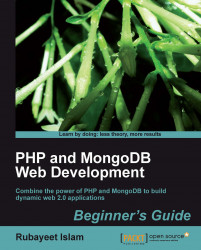
PHP and MongoDB Web Development Beginner's Guide
PHP and MongoDB Web Development Beginner's Guide
Overview of this book
With the rise of Web 2.0, the need for a highly scalable database, capable of storing diverse user-generated content is increasing. MongoDB, an open-source, non-relational database has stepped up to meet this demand and is being used in some of the most popular websites in the world. MongoDB is one of the NoSQL databases which is gaining popularity for developing PHP Web 2.0 applications.PHP and MongoDB Web Development Beginner’s Guide is a fast-paced, hands-on guide to get started with web application development using PHP and MongoDB. The book follows a “Code first, explain later” approach, using practical examples in PHP to demonstrate unique features of MongoDB. It does not overwhelm you with information (or starve you of it), but gives you enough to get a solid practical grasp on the concepts.The book starts by introducing the underlying concepts of MongoDB. Each chapter contains practical examples in PHP that teache specific features of the database.The book teaches you to build a blogging application, handle user sessions and authentication, and perform aggregation with MapReduce. You will learn unique MongoDB features and solve interesting problems like real-time analytics, location-aware web apps etc. You will be guided to use MongoDB alongside MySQL to build a diverse data back-end.
With its concise coverage of concepts and numerous practical examples, PHP and MongoDB Web Development Beginner’s Guide is the right choice for the PHP developer to get started with learning MongoDB.
Table of Contents (17 chapters)
PHP and MongoDB Web Development
Credits
About the Author
About the Reviewers
www.PacktPub.com
Preface
 Free Chapter
Free Chapter
Getting Started with MongoDB
Building your First MongoDB Powered Web App
Building a Session Manager
Aggregation Queries
Web Analytics using MongoDB
Using MongoDB with Relational Databases
Handling Large Files with GridFS
Building Location-aware Web Applications with MongoDB and PHP
Improving Security and Performance
Easy MongoDB Administration with RockMongo and phpMoAdmin
Pop Quiz Answers
Customer Reviews

