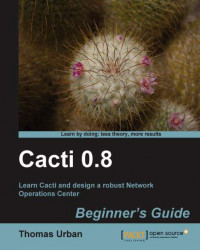You now need to prepare the development environment for Spine. On CentOS you can do this by issuing the following command:
yum install gcc mysql-devel net-snmp-devel autoconf automake libtool
Download the spine source code. For this, go to http://www.cacti.net and click on Download under the Spine (Cactid) section. Right-click on Spine Source in the
tar.gzformat and copy the link address.Navigate to
/tmp/and issue the following command:wget http://www.cacti.net/downloads/spine/cacti-spine-0.8.7g.tar.gztar –xzvf cacti-spine-0.8.7g.tar.gzNavigate to the newly created
cacti-spine-0.8.7gdirectory.Prepare the directory for compilation. Please note that this step may not work on other distributions, or additional steps need to be taken to accomplish it:
./bootstrapConfigure the compiling environment:
./configureCompile Spine:
makeOnce the make command finishes, install Spine:
make installYou now have Spine installed, but it needs to be configured. Therefore, copy the sample configuration file to a location where Spine will find it:
cp /usr/local/spine/etc/spine.conf.dist /etc/spine.confEdit the file in
vi:vi /etc/spine.confChange the database configuration to match the settings from earlier.
Create a symbolic link in
/sbinto the spine binary:ln -s /usr/local/spine/bin/spine /sbin/spine
You just set up a basic development environment for compiling Spine, compiled it, and then installed it. You also configured Spine to use the correct database information.
Tip
Compiling Spine on other Linux distributions
When compiling Spine on other Linux distributions such as Ubuntu, you will have to go through some additional steps. Look at the following URL for more information on how to do so:
http://docs.cacti.net/manual:087:1_installation.1_install_unix.6_install_and_configure_spine.
The main difference between installing Cacti from source and using APT/Yum-based installations is the location of configuration files and availability of patches. Cacti, by default, does not follow the Filesystem Hierarchy Standard (FHS) defined for the Linux operating systems. The FHS defines directories where applications should add their configuration or log files. APT/Yum-based installations usually follow this standard. Due to this, add-ons such as the Plugin Architecture may not be available on all platforms using APT/Yum.
The main advantage of using APT/Yum-based installations is the ease of installation but as we've just seen, installing Cacti isn't very difficult.
However, the disadvantage of using APT or Yum is the availability of newer Cacti versions. Source-based Cacti installations can be upgraded to the latest version as soon as it is available on the Cacti website, while APT/Yum-based installations might need to wait until the package maintainers update their repositories.
Here is a little challenge for you. It's not difficult but it will allow you to alter the installation to suit your needs. What if you want to use a remote database server? Maybe you want to use an existing dedicated MySQL server, instead of hosting the database on the same system as Cacti, or you want to separate the roles to allow more growth. Can you figure out what to change?
Solution: Create the MySQL database on the remote system using the same command as if you were installing it locally, but this time use the -h <hostname> option to specify the remote server. When creating the user and granting it permissions, use the following command, assuming the Cacti server has the IP '192.168.0.10':
GRANT ALL ON cacti.* TO cactiuser@'192.168.0.10' IDENTIFIED BY 'MyV3ryStr0ngPassword'; flush privileges; exit
This will allow the Cacti user access to the database from the Cacti server. Now change $database_hostname in config.php and DB_Host in spine.conf on the Cacti server to point to your remote database server.