Download the latest version from the URL provided at the start of this section.
Extract the archive to your desktop.

Start the BlackBerry desktop software and connect your BlackBerry device to your PC.
Once the BlackBerry is connected, click on Applications. You'll see a list of available software for your device, as well as an import button at the top-right:
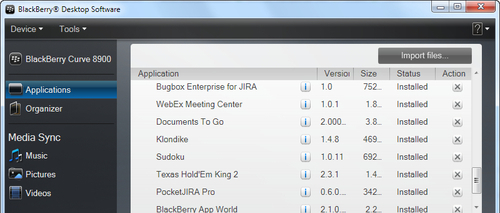
Click on the import button and select the
BBCactiClient.alxfile extracted from the previous step.The list should now contain the BBCacti application as seen in the following screenshot:

Click on the Apply button at the bottom-left of the screen to install the BBCacti application.
You'll see a dialog with a progress bar installing any updates as well as the application. Wait until it finishes. Your device may reboot during the process.
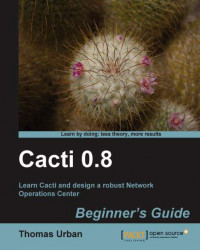
Cacti 0.8 Beginner's Guide
By :
Cacti 0.8 Beginner's Guide
By:
Overview of this book
Cacti is a performance measurement tool that provides easy methods and functions for gathering and graphing system data. You can use Cacti to develop a robust event management system that can alert on just about anything you would like it to. But to do that, you need to gain a solid understanding of the basics of Cacti, its plugin architecture, and automation concepts.
Cacti 0.8 Beginner's Guide will introduce you to the wide variety of features of Cacti and will guide you on how to use them for maximum effectiveness. Advanced topics like the plugin architecture and Cacti automation using the command-line interface will help you build a professional performance measurement system.Designed as a beginner's guide, the book starts off with the basics of installing and using Cacti, and also covers the advanced topics that will show you how to customize and extend the core Cacti functionalities. The book offers essential tutorials for creating advanced graphs and using plugins to create enterprise-class reports to show your customers and colleagues.
From data templates to input methods and plugin installation to creating your own customized plugins, this book provides you with a rich selection of step-by-step instructions to reach your goals. It covers all you need to know to implement professional performance measurement techniques with Cacti and ways to fully customize Cacti to fit your needs.
By the end of the book, you will be able to implement and extend Cacti to monitor, display, and report the performance of your network exactly the way you want.
Table of Contents (23 chapters)
Cacti 0.8Beginner's Guide
Credits
About the Author
About the Reviewers
www.PacktPub.com
Preface
 Free Chapter
Free Chapter
Installing Cacti
Using Graphs to Monitor Networks and Devices
Creating and Using Templates
User Management
Data Management
Cacti Maintenance
Network and Server Monitoring
Plugin Architecture
Plugins
Threshold Monitoring with Thold
Enterprise Reporting
Cacti Automation for NOC
Mobile Access / Administration
Online Resources
Further Information
Pop Quiz Answers
Index
Customer Reviews

