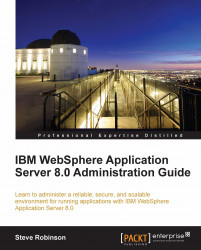A new feature of WAS 8 is the ability to configure—or reconfigure—applications deployed using the monitored deployment process, as covered in Chapter 3, Deploying your Applications. Now that we have seen how to use a property file to manage an application, it is worth a quick note to explain some key points about using properties files as part of monitored deployments.
You do not need to start wsadmin or enter any commands to deploy the application or module. Simply add a properties file to a monitored directory. The product runs the wsadmin applyConfigProperties command for you. We can use the exact same methods to install, update, and delete a deployed application or module contained in an application. The server must be running so that the product can detect changes to files in its monitored directory.