One thing that all 3D systems hold in common is a coordinate system. Coordinate systems are important because they allow us to represent points in 3D space in a consistent manner as distances from a center point called the origin along a number of axes. You're probably used to the idea of a 2D coordinate system from your math classes in school—the origin was at (0, 0) and the X and Y axes grew to the right and up respectively. A 3D coordinate system is very similar, except for the addition of a third axis labeled the Z- axis. XNA uses what is called a "right-handed" coordinate system, meaning that the X and Y axes grow the way you're used to (to the right and up respectively), and the Z-axis grows "towards" you. If the X and Y axes were placed flat on your computer screen, you can imagine the Z-axis as growing out of the screen towards you.
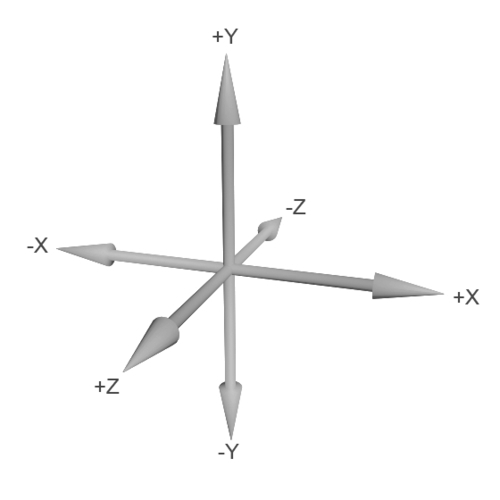
With this coordinate system, we can define points in space. For example, let's assume that our coordinate system uses meters as units. Say for a moment, we were sitting at the origin (0, 0, 0) and were facing down the negative portion of the Z-axis. If we wanted to note the location of an object sitting five meters in front of us, three meters to the right, on a table one meter tall, we would say that the object was at (3, 1, -5).



