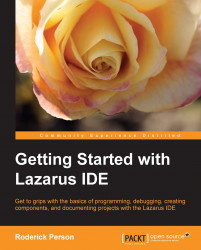Before you rebuild Lazarus on a Windows platform, you need to install the GTK2 libraries for Windows. You can download the current version installers from one of the following locations:
http://www.gtk.org/download/win32.php, for Win32
http://www.gtk.org/download/win64.php, for Win64
You can choose to download individual packages or download them all in one bundle. You can read the documentation on the page for more information on installing the individual packages; otherwise, find the all-in-one bundle, download it, and follow the instructions for installing.
Before rebuilding the Lazarus interface, click on Help in the menu and select About Lazarus, and you will see the dialog as shown in the following screenshot:

Notice the line i386-win32-win32/win64; this is the current interface widget type.
To start the rebuilding process, click on Tools in the main...