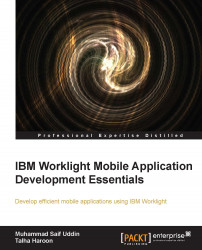Before starting with the consumer edition installation, we need to have the required software installed in your operating system:
Java Runtime Environment (JRE)
IBM Installation Manager
To install JRE, please download the setup files from http://www.oracle.com/technetwork/java/javase/downloads/java-archive-downloads-javase7-521261.html.
To review the list of supported operating systems and system requirements for IBM Worklight for various versions, please visit http://www-01.ibm.com/support/docview.wss?uid=swg27024838.
IBM Installation Manager is an enterprise deployment tool used to install, modify, and uninstall IBM products. You might already have the Installation Manager installed; if not, you can download this from IBM's website by visiting http://pic.dhe.ibm.com/infocenter/install/v1r5/index.jsp.
At this step, assume that you have the IBM Installation Manager installed in your system. Perform the following steps...