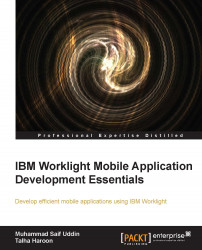IBM Worklight provides an open, comprehensive, and advanced mobile enterprise application platform that anticipates what developers need to develop, run, and manage HTML 5, hybrid, and native for smartphones and tablets in an easier and more efficient manner. IBM Worklight Mobile Application Development Essentials introduces you to Worklight right from setting up the environment using Eclipse to guiding you through the major features and techniques.
Chapter 1, Getting Started with IBM Worklight, is an introduction to Worklight and where it fits in with the IBM Mobile Application Platform. At the end of this chapter, you will understand the basic components of the IBM Worklight product and how it contributes to building a mobile application.
Chapter 2, Installing Worklight, is about getting Worklight up and running for development on your computer. At the end of this chapter, you will have a Worklight environment on your machine. This will enable you to work through the remaining chapters and build Worklight applications even on Android.
Chapter 3, Creating a Basic Worklight Application, is about creating a Worklight application from scratch. At the end of this chapter, you will have created a default empty Worklight application and will understand how to view in the simulator supplied with Worklight.
Chapter 4, Customizing the Worklight Application, is about adding basic content to a Worklight application to customize the Dojo component to achieve native functionality and using local test data. Moreover, this chapter covers adding Worklight environments to a Worklight application, which allows different mobile platforms to be supported. At the end of this chapter, you will know how to add Dojo mobile-based web content to your Worklight application using the graphical tools and different mobile platforms supported by Worklight and how to add the Android environment to an application.
Chapter 5, Adding an Adapter, is about Worklight Adapters and how they can be used to integrate client applications with backend data services.
Chapter 6, Authentication and Security, will give you extensive information about the authentication frameworks and security module of IBM Worklight. This chapter covers basic, form-based, adapter-based, and custom authentication. After going through this chapter, you will be armed with the knowledge and confidence to develop your own authentication and set up efficient security measures in your developed application.
Chapter 7, Advanced Features of IBM Worklight, covers native development for the Android platform including some advanced subjects for web-optimized and hybrid pages. Push notification with complete understanding and process cycles are derived to understand its mechanism. Worklight API implementation with process handling is the most critical part to define. But, proper functional behavior is revealed to make it's understanding much easier.
You will need the following software for this book:
Eclipse Juno 4.2.2 (Java Platform, Enterprise Edition, or Classic).
IBM Worklight Studio Plugin Developer Edition (it's free and it runs completely within eclipse; there's no standalone Worklight server). (If you've installed a separate Worklight server—on Liberty, WAS, or Tomcat—you're running the Worklight Consumer or Worklight Enterprise Edition and should use the studio plugin for that edition/version. Business partners can get the corresponding studio plugin from PartnerWorld.)
The Android ADT Plugin for eclipse and Android SDK.
If you are a mobile developer, from a novice to a more advanced level, who wants to create a cross-platform app using IBM Worklight, this book is ideal for you.
All novice and expert web developers who wish to learn mobile application development with a minimum experience in technologies such as HTML, CSS, and JavaScript will benefit from this book.
IBM Worklight leverages you to create highly interactive and usable mobile applications with the help of the concepts and code exercises defined from chapter to chapter. With the exercises, you immediately put your learning to work. Moreover, this book covers the popular UI frameworks demonstrated using Worklight such as jQuery mobile and Dojo framework.
Both the novice and experienced users will benefit greatly from this book and add this knowledge to their toolbox quickly.
In this book, you will find a number of styles of text that distinguish between different kinds of information. Here are some examples of these styles, and an explanation of their meaning.
Code words in text are shown as follows: "We can include other contexts through the use of the include directive."
A block of code is set as follows:
<div id="AppBody"> <div id="header"> <div id="wrapper"> Welcome </div> </div> Hello World </div>
When we wish to draw your attention to a particular part of a code block, the relevant lines or items are set in bold:
[default]
exten => s,1,Dial(Zap/1|30)
exten => s,2,Voicemail(u100)
exten => s,102,Voicemail(b100)
exten => i,1,Voicemail(s0)New terms and important words are shown in bold. Words that you see on the screen, in menus or dialog boxes for example, appear in the text like this: "Click on Install New Software in the Help menu."
Feedback from our readers is always welcome. Let us know what you think about this book—what you liked or may have disliked. Reader feedback is important for us to develop titles that you really get the most out of.
To send us general feedback, simply send an e-mail to <[email protected]>, and mention the book title via the subject of your message.
If there is a topic that you have expertise in and you are interested in either writing or contributing to a book, see our author guide on www.packtpub.com/authors.
Now that you are the proud owner of a Packt book, we have a number of things to help you to get the most from your purchase.
You can download the example code files for all Packt books you have purchased from your account at http://www.packtpub.com. If you purchased this book elsewhere, you can visit http://www.packtpub.com/support and register to have the files e-mailed directly to you.
Although we have taken every care to ensure the accuracy of our content, mistakes do happen. If you find a mistake in one of our books—maybe a mistake in the text or the code—we would be grateful if you would report this to us. By doing so, you can save other readers from frustration and help us improve subsequent versions of this book. If you find any errata, please report them by visiting http://www.packtpub.com/submit-errata, selecting your book, clicking on the errata submission form link, and entering the details of your errata. Once your errata are verified, your submission will be accepted and the errata will be uploaded on our website, or added to any list of existing errata, under the Errata section of that title. Any existing errata can be viewed by selecting your title from http://www.packtpub.com/support.
Piracy of copyright material on the Internet is an ongoing problem across all media. At Packt, we take the protection of our copyright and licenses very seriously. If you come across any illegal copies of our works, in any form, on the Internet, please provide us with the location address or website name immediately so that we can pursue a remedy.
Please contact us at <[email protected]> with a link to the suspected pirated material.
We appreciate your help in protecting our authors, and our ability to bring you valuable content.
You can contact us at <[email protected]> if you are having a problem with any aspect of the book, and we will do our best to address it.