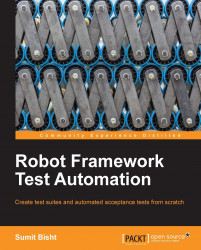To demonstrate the Robot Framework, we will create a simple dummy application as follows:.
Create a folder named
simpleapp, this will serve as the application root folder.Inside this, create a folder named
testsuites, this will contain all the test configuration files.Within the
testsuitesfolder create a file,Test_Case_1.txt, with the following contents:***Test Cases*** First Test Action log this is a basic test
Now run the project by calling Pybot script and passing the
testsuitesfolder as an argument. You should get something similar to the following screenshot:
This confirms that the project has run successfully. You can view the results and log from generated HTML pages and perform future calculations over the data by using the XML file.
As we used a simple log statement, you get a logged message in the out log, as shown in the following screenshot:

The generated XML is also easy-to-read (as shown in the following screenshot), which can then be used by any other external tool as an input parameter—thereby reducing the human intervention between different stages of testing if this process is also automated.