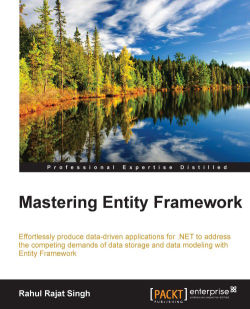Let's now start by creating our POCO entities one by one. We will first create all the entity classes with all the properties that we want in their respective entities. Once the entity classes are ready, we will take a look at how to implement relationships between the entities, and start adding the navigation properties in the entity classes.
Let's take a look at all the entities needed one by one.
First, let's create the entity class to hold the User details. The User entity is responsible for holding the data that is needed to authenticate the user. The following code shows what the User entity would look like:
public partial class User
{
public int Id { get; set; }
public string Email { get; set; }
public bool EmailConfirmed { get; set; }
public string PasswordHash { get; set; }
public string SecurityStamp { get; set; }
public string UserName { get; set; }
}The preceding code shows the User...