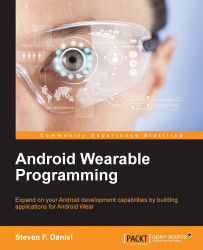In this section, we will be taking a look at the steps involved in debugging your wearable application over Bluetooth. This process uses the Android debug bridge to facilitate communications between the handheld and the wearable devices by routing its debug output to the handheld device that is connected to your development machine.
To set up your device for debugging, follow these simple steps:
Enable USB debugging on the handheld device by opening the Settings app and then scrolling down till until you see Developer options.
From the Developer options section, scroll down to and enable USB debugging as shown in the following screenshot:

Next, open the Android Wear companion app on the handheld device.
Click on the Settings cog that is located on the top right-hand corner of the screen, scroll down, and enable Debug over Bluetooth, which is shown in the following screenshot:

Next, connect your handheld device to your machine using USB and enter...