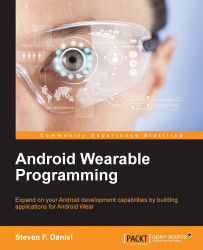After you have finished testing your application to ensure that it is free of bugs, you are ready to publish your app to the world. Before this can happen, you must publish your wearable app directly inside a handheld application. This is due to the fact that your users cannot directly install your app to the wearable device.
Fortunately, this process is not that difficult, and in just a few steps you will be able to package your application using Android Studio. Let's get started by following these simple steps: