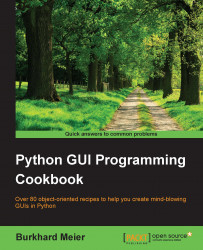In this recipe, we will extend our Python GUI and learn ways to handle the ever-increasing complexity of our software development efforts.
Our co-workers and clients love the GUIs we create in Python and ask for more and more features to add to our GUI.
This increases complexity and can easily ruin our original nice design.
We will create a new Python GUI similar to those in previous recipes and will add many features to it in the form of widgets.
We will start with a Python GUI that has two tabs and looks like this:

The first new feature request we receive is to add functionality to Tab 1, which clears the scrolledtext widget.
Easy enough. We just add another button to Tab 1.
# Adding another Button
self.action = ttk.Button(.
self.monty, text="Clear Text", command=self.clearScrol)
self.action.grid(column=2, row=2)We also have to create the callback method to add the desired functionality, which we define towards the top...