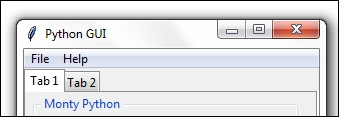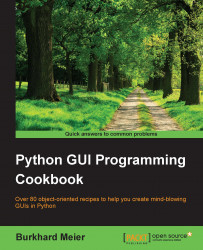The principle of changing the title of a tkinter main root window is the same as was discussed in the previous recipe. We just pass in a string as the first argument to the constructor of the widget.
Instead of a pop-up dialog window, we create the main root window and give it a title.
The GUI displayed in this recipe is the code from the previous chapter. It does not build upon the previous recipe in this chapter.
The following code creates the main window and adds a title to it. We have already done this in previous recipes. Here, we just focus on this aspect of our GUI.
import tkinter as tk
win = tk.Tk() # Create instance
win.title("Python GUI") # Add a title