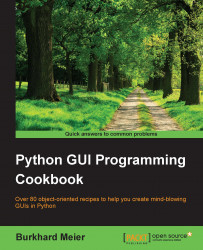In this recipe, we will go in the opposite direction to the previous recipe and try to call our tkinter GUI code from within a wxPython GUI.
We will reuse some of the wxPython GUI code we created in a previous recipe in this chapter.
We will start from a simple wxPython GUI, which looks like this:
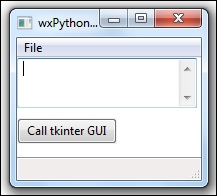
Next, we will try to invoke a simple tkinter GUI.
This is the entire code to do this in a simple, non-OOP way:
#=============================================================
def tkinterApp():
import tkinter as tk
from tkinter import ttk
win = tk.Tk()
win.title("Python GUI")
aLabel = ttk.Label(win, text="A Label")
aLabel.grid(column=0, row=0)
ttk.Label(win, text="Enter a name:").grid(column=0, row=0)
name = tk.StringVar()
nameEntered = ttk.Entry(win, width=12, textvariable=name)
nameEntered.grid(column=0, row=1)
nameEntered.focus()
def buttonCallback():
action...