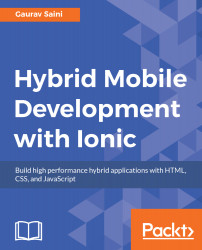As we are going through Ionic 3, most of the developers have previous experience of Ionic installation. We can install ionic via the NPM package; currently Ionic CLI v3 is in beta which has entirely changed how CLI works and now the default project that Ionic will create is based on Ionic 3:
$ npm install -g ionic
It's recommended to use the 6x version for node and the 3x version of npm. This beta release supports both Ionic 1 and 2 projects. Now let's get started with a project:
// will create Ionic 3x project
$ ionic start wedding-planner sidemenu
// will create Ionic 1x project
$ ionic start wedding-planner sidemenu --type ionic1
// move to projedct directory
$ cd wedding-planner
// run project with ionic serve
$ ionic serve
Now the next steps will be to add specific platforms and plugins required in the application:
// For adding specific platforms
$ ionic cordova:platform add android
// running application on real device
$ ionic cordova:run android
// running inside an emulator
$ ionic cordova:emulate android
Next, we will be looking at how we can get started with an Ionic 2 application code base. You have to understand how each file and folder is structured and how they work.