With information becoming more and more readily available, properly citing sources is being taught to students at a younger age. English and social studies classes require a larger amount of writing with citations. While Google Docs provides inline citation, it does not offer a means to add a works cited page or a bibliography at the end of a document. Imagine Easy's Google Docs add-on, EasyBib provides this missing feature.
The research sidebar in Google Docs allows students to use Google search for websites, images, and journal articles within the document. To enable and use its citation features, follow these steps:
In a Google Docs document, select the Research option in the Tools menu. The Research sidebar will appear on the right:

When hovering over the search results, three options will appear—Preview, Insert Link, and Cite:
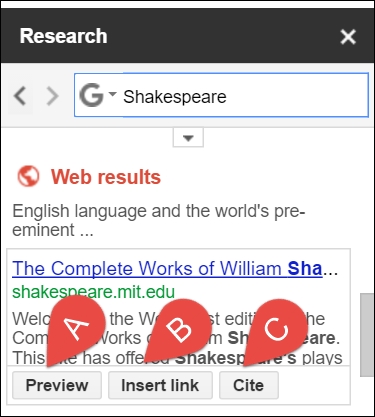
A: Preview shows a small window of the website beside the sidebar. Clicking on the window will open...



