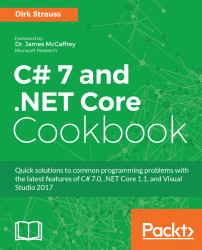A regular expression is a pattern that describes a string through the use of special characters that denote a specific bit of text to match. The use of regular expression is not a new concept in programming. For regex to work, it needs to use a regex engine that does all the heavy lifting.
In the .NET Framework, Microsoft has provided for the use of regex. To use regex, you will need to import the System.Text.RegularExpressions assembly to your project. This will allow the compiler to use your regex pattern and apply it to the specific text you need to match.
Secondly, regex have a specific set of metacharacters that hold special meaning to the regex engine. These characters are [ ], { }, ( ), *, +, , ?, |, $, ., and ^.
The use of the curly brackets { }, for example, enables developers to specify the number of times a specific set of characters need to occur. Using square brackets, on the other hand...