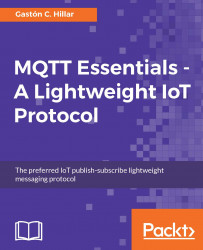Now, we will learn the necessary steps to install a Mosquitto broker, also known as Mosquitto MQTT server on the most popular operating systems: Linux, macOS and Windows. First, we will start with Linux; specifically, we will work with Ubuntu Linux. In case you want to work with a different Linux distribution, you can find details about the installation procedure in the Mosquitto downloads section: http://mosquitto.org/download.
Follow these steps to install a Mosquitto broker on Ubuntu Linux. Take into account that you will require root privileges:
Open a Terminal window and run the following command to add the Mosquitto repository:
sudo apt-add-repository ppa:mosquitto-dev/mosquitto-ppaAfter you enter the password, you will see an output similar to the next lines (the temporary file names will be different).
gpg: keyring `/tmp/tmpj3a50p1p/secring.gpg' created gpg: keyring `/tmp/tmpj3a50p1p/pubring.gpg' created gpg: requesting key 262C4500 from hkp server keyserver.ubuntu.com gpg: /tmp/tmpj3a50p1p/trustdb.gpg: trustdb created gpg: key 262C4500: public key "Launchpad mosquitto" imported gpg: Total number processed: 1 gpg: imported: 1 (RSA: 1) OK
Run the following command to update the packages with the recently added Mosquitto repository.
sudo apt-get updateYou will see an output similar to the next lines.
Get:1 http://ppa.launchpad.net/mosquitto-dev/mosquitto-ppa/ ubuntu xenial InRelease [23,8 kB] Hit:2 http://security.ubuntu.com/ubuntu xenial-security InRelease Hit:3 http://ar.archive.ubuntu.com/ubuntu xenial InRelease Hit:4 http://ar.archive.ubuntu.com/ubuntu xenial-updates InRelease Get:5 http://ppa.launchpad.net/mosquitto-dev/ mosquitto-ppa/ubuntu xenial/main amd64 Packages [2.048 B] Hit:6 http://ar.archive.ubuntu.com/ubuntu xenial-backports InRelease Get:7 http://ppa.launchpad.net/mosquitto-dev/ mosquitto-ppa/ubuntu xenial/main i386 Packages [2.048 B] Get:8 http://ppa.launchpad.net/mosquitto-dev/mosquitto-ppa/ ubuntu xenial/main Translation-en [1.292 B] Fetched 29,2 kB in 1s (21,5 kB/s) Reading package lists... Done
Now, run the following command to install the package for the Mosquitto server.
sudo apt-get install mosquittoYou will see an output similar to the next lines. Enter Y and press Enter to answer the question and complete the installation process.
Reading package lists... Done Building dependency tree Reading state information... Done The following additional packages will be installed: libev4 libuv1 libwebsockets7 The following NEW packages will be installed: libev4 libuv1 libwebsockets7 mosquitto 0 upgraded, 4 newly installed, 0 to remove and 299 not upgraded. 8 not fully installed or removed. Need to get 274 kB of archives. After this operation, 714 kB of additional disk space will be used. Do you want to continue? [Y/n]
The last lines should include a line that says
Setting up mosquitto, as shown in the following lines:Setting up mosquitto (1.4.10-0mosquitto3) ... Processing triggers for libc-bin (2.23-0ubuntu3) ... Processing triggers for systemd (229-4ubuntu7) ... Processing triggers for ureadahead (0.100.0-19) ...
Run the following command to install the Mosquitto client packages that will allow us to run commands to publish messages to topics and subscribe to topic filters.
sudo apt-get install mosquitto-clientsYou will see an output similar to the next lines. Enter Y and press Enter to answer the question and complete the installation process.
Reading package lists... Done Building dependency tree Reading state information... Done The following additional packages will be installed: libc-ares2 libmosquitto1 The following NEW packages will be installed: libc-ares2 libmosquitto1 mosquitto-clients 0 upgraded, 3 newly installed, 0 to remove and 299 not upgraded. Need to get 138 kB of archives. After this operation, 332 kB of additional disk space will be used. Do you want to continue? [Y/n]
The last lines should include a line that says
Setting up mosquitto-clients, as shown in the following lines:Setting up libmosquitto1:amd64 (1.4.10-0mosquitto3) ... Setting up mosquitto-clients (1.4.10-0mosquitto3) ... Processing triggers for libc-bin (2.23-0ubuntu3) ...
Run the following command to check the status for the
mosquittoservice that was recently installed.sudo service mosquitto statusThe first lines of the output should be similar to the following lines with an
active (running)status displayed. The details after CGroup indicate the command-line that started the service. The-coption followed by/etc/mosquitto/mosquitto.confspecifies that Mosquitto is using this configuration file.mosquitto.service - LSB: mosquitto MQTT v3.1 message broker Loaded: loaded (/etc/init.d/mosquitto; bad; vendor preset: enabled) Active: active (running) Docs: man:systemd-sysv-generator(8) CGroup: /system.slice/mosquitto.service └─17560 /usr/sbin/mosquitto -c /etc/mosquitto/mosquitto.conf
You can also run the following command to check whether the Mosquitto MQTT server is listening at the default port: 1883.
netstat -an | grep 1883The following lines show the results of the previous command that indicate the Mosquitto MQTT server has opened an IPv4 and an IPv6 listen socket on port 1883:
tcp 0 0 0.0.0.0:1883 0.0.0.0:* LISTEN tcp6 0 0 :::1883 :::* LISTEN