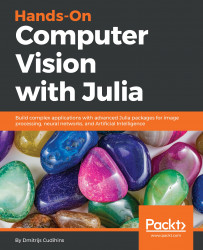The ORB descriptor is an improved version of BRIEF; it is a mix of a FAST keypoint detector combined with a modified and enhanced version of BRIEF.
A huge benefit of using ORB over BRIEF is the use of the harris corner measure that is built into ORB. It gives an opportunity to select top N uncorrelated keypoints. On top of that, the descriptor itself is enhanced and is rotation invariant.
We not only explore ORB by using a similar example, as in the previous section, but also apply rotation to the second image. We also use the CoordinateTransformations package to rotate the image around the center, as shown in the following code:
using Images, ImageFeatures, CoordinateTransformations
img1 = Gray.(load("sample-images/cat-3417184_640.jpg"))
img2 = Gray.(load("sample-images/cat-3417184_640_watermarked.jpg"))
Since the images...