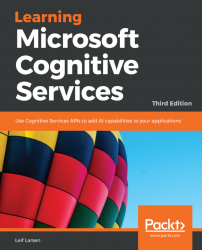For all the APIs we have covered, there are a few similarities. We will cover these now.
It is highly recommended to specify which market you want results for. Searches will typically return results for the local market and language of the user, based on the current location. As you can imagine, this is not always what the user wants. By specifying the market, you can tailor the search results for the user.
How you choose to solve this technically is dependent on the requirements of your application. For a smart-house application, you would probably allow the user to set the market in the settings. For a web application created only for French users in France, you would probably not allow the user to change the market.
Specifying the market is done by adding the mkt parameter to the GET request. This should then specify the market code, for example, en-US for English in the United States.