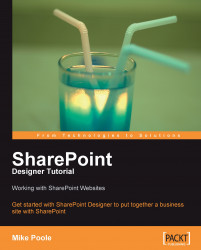We can access our OWA Web Parts by opening the Web Parts task pane in SharePoint Designer. We can then filter the Web Part list to only show Outlook Web Access Web Parts by clicking on the Filter link and selecting Outlook Web Access from the Show drop-down list.
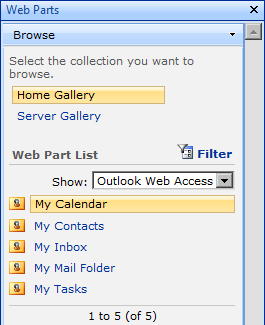
You will note that there are five Outlook Web Access Web Parts, each of which allows us to add Exchange functionality to our web page:
My Calendar allows us to display a calendar for an Exchange user. We can specify that the calendar will default to either a weekly or a daily view (although the user can switch views when they are using the calendar). I find the day view particularly useful because when we click on the appointment, it displays the details of the appointment to the right of the calendar, allowing us to change them. When using this Web Part, it should be noted that there is no design-time preview.
My Contacts will display the user's entire contact list. We can again specify the...