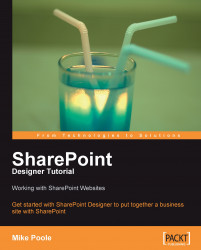Let's fire up SharePoint Designer and take a look around.
If you are familiar with Visual Studio, the first thing you will notice about the design environment is that SharePoint Designer looks remarkably similar to Visual Studio. The other thing that may catch your eye (especially, if you are using a large monitor) is that there is a big expanse of nothingness in the middle of the screen. This blank canvas is where we will build our creation.

Before we begin tinkering with SharePoint Designer, notice that by default four task panes are open for us to use:
Folder List
Tag Properties
Toolbox
Manage Styles
Note
If we have already altered the task panes that are open in the designer, we can reset the task panes to the default view by clicking on Task Panes | Reset Workspace Layout.
Because we are not currently editing a page, the contents of these task panes are either empty or grayed out.
We can open any of the 24 task panes that SharePoint Designer provides us with...