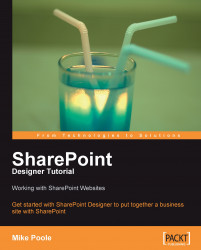If we peek into our Manage Styles task pane, we can see the styles we have created on our page:
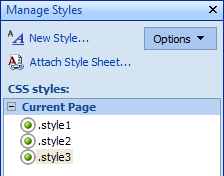
When we click on one of our styles, we see a handy preview of what that style looks like displayed in the preview pane at the foot of the task pane.
As you will no doubt have guessed, I would like to tidy this up a little by giving our styles names that are more meaningful. Right-click on each style in turn and select the Rename class option. We will rename our styles to be called redText, specialOfferBox, and specialOfferText. When doing so, ensure that the Rename class references in this page check box remains checked to ensure that the class names in our code update as well as the names in our Manage Styles pane.