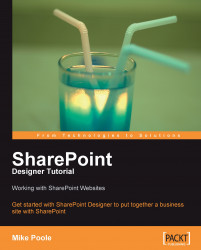Now that we have our server-based site, we can go ahead and set the contributor settings. Start by opening the Contributor task pane.

You will notice that the task pane tells us that we have unrestricted contributor status. This status allows us to specify the contributor settings for our site, controlling which users can modify the different parts of our site.
Click on the Modify Contributor Settings for this site... link to bring up the Contributor Settings dialog. Here, we see that there are two categories we can manage:
Manage Contributor Groups
Manage Region Types

Let's look at both of these in more detail.
We can add the users in our organization to contributor groups, depending on the function that we would like those users to perform. We can set up as many contributor groups as we like. Each of the contributor groups can be set to use one of SharePoint's built-in permission levels.
By default, there are three contributor groups, each of which...