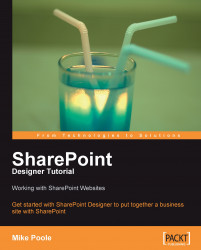We would like to display a list of products on a new page in our SHARE site. To allow us to do this, we will first create a new XML file containing our product data:
Select File | New | Page.
With the General option selected, click on Text File and then OK.
Now that we have our Untitled_1.txt file open, we can paste the following XML data into it:
<?xml version="1.0" encoding="utf-8"?> <ProductsRoot> <Products> <ProductID>1</ProductID> <ProductName>Chateau de l'Hospital</ProductName> <Price>16.99</Price> <InStock>509</InStock> </Products> <Products> <ProductID>2</ProductID> <ProductName>Chateau le Gay</ProductName> <Price>94.99</Price> <InStock>20</InStock> </Products> <Products> <ProductID>3</ProductID> <ProductName>Goats do Roam Goat Roti</ProductName> <Price>14.99</Price> <InStock>0...