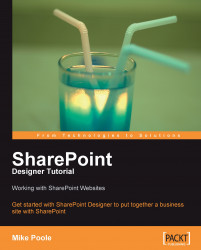The default data view that we are presented with uses uninspiring black serif text on a white background. We can jazz up our data view using two different methods:
It is possible to apply formatting directly to our data view by highlighting the cells that we wish to format and then using the formatting tools that we learned about in Chapter 4. This can be a good option if we only want to format a single data view but is not the best approach if we would like to apply our formatting on a site-wide basis.
A more manageable way to apply formatting to our data views is to make the changes across the entire site by editing our style sheet.
When we click in the cell that has the Price heading in it, notice that a tag appears above it, telling us that this cell is referred to as th.ms-vh. That is to say that it is a table heading (th) element that is being rendered using the ms-vh class (which I assume stands for Microsoft View Heading). Similarly...