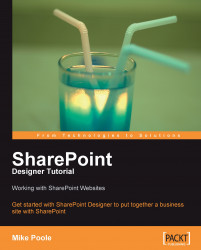It is worth pointing out that it is very easy to format numbers in our data view so that they display as we would like. We can display our numbers as percentages or as a currency and specify the number of decimal places that the number should have. We can also control the 1000 separator so that commas appear in the correct places to make large numbers more easily readable.
We will take the opportunity to display our prices with a dollar sign in front of them by doing the following:
Notice that we only needed to select one record and that all prices were formatted in the same manner.