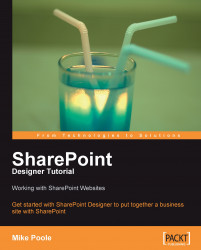Although our example data only contains five different products, there are a huge number of wine products in the market (there are about 6,000 wineries in the United States alone). Naturally, we would not want to display tens of thousands of products all on one page. By using paging, we can specify the maximum number of records that will be displayed in our data view at one time. Depending on the options we have specified, users may be able to click forwards and backwards through the data view, displaying the next records each time they do so.
Right-click on our data view.
Select Show Common Control Tasks.
Select Paging: from the list.
Click on the Display items in sets of this size: radio button.
Enter 4 into the field.
Click OK.