In this section, we will design our Payroll database, which we will use throughout this book. This database will comprised of the following five tables:
Employee
Department
Designation
Salary
Provident Fund
Here is the script for creating these tables.
CREATE TABLE [dbo].[Employee]( [EmployeeID] [int] IDENTITY(1,1) NOT NULL, [FirstName] [varchar](50) COLLATE SQL_Latin1_General_CP1_CI_AS NOT NULL, [LastName] [varchar](50) COLLATE SQL_Latin1_General_CP1_CI_AS NOT NULL, [Address] [varchar](50) COLLATE SQL_Latin1_General_CP1_CI_AS NOT NULL, [Phone] [varchar](50) COLLATE SQL_Latin1_General_CP1_CI_AS NOT NULL, [DepartmentID] [int] NOT NULL, [JoiningDate] [datetime] NOT NULL, [LeavingDate] [datetime] NULL, [DesignationID] [int] NOT NULL, CONSTRAINT [PK_Employee] PRIMARY KEY CLUSTERED ( [EmployeeID] ASC )WITH (IGNORE_DUP_KEY = OFF) ON [PRIMARY] ) ON [PRIMARY] CREATE TABLE [dbo].[Department]( [DepartmentID] [bigint] NOT NULL, [DepartmentName] [varchar](50) COLLATE SQL_Latin1_General_CP1_CI_AS NOT NULL, [DepartmentHead] [bigint] NOT NULL, CONSTRAINT [PK_Department] PRIMARY KEY CLUSTERED ( [DepartmentID] ASC )WITH (IGNORE_DUP_KEY = OFF) ON [PRIMARY] ) ON [PRIMARY] CREATE TABLE [dbo].[Designation]( [DesignationID] [bigint] NOT NULL, [DesignationName] [varchar](50) COLLATE SQL_Latin1_General_CP1_CI_AS NOT NULL, CONSTRAINT [PK_Designation] PRIMARY KEY CLUSTERED ( [DesignationID] ASC )WITH (IGNORE_DUP_KEY = OFF) ON [PRIMARY] ) ON [PRIMARY] CREATE TABLE [dbo].[Salary]( [SalaryID] [bigint] NOT NULL, [EmployeeID] [bigint] NOT NULL, [Basic] [money] NOT NULL, [Allowance] [money] NOT NULL, [PFID] [bigint] NULL, [Tax] [money] NOT NULL, [GrossSalary] [money] NOT NULL, [NetSalary] [money] NOT NULL, CONSTRAINT [PK_Salary] PRIMARY KEY CLUSTERED ( [SalaryID] ASC )WITH (IGNORE_DUP_KEY = OFF) ON [PRIMARY] ) ON [PRIMARY] CREATE TABLE [dbo].[ProvidentFund]( [PFID] [bigint] NOT NULL, [PFAmount] [money] NOT NULL, CONSTRAINT [PK_ProvidentFund] PRIMARY KEY CLUSTERED ( [PFID] ASC )WITH (IGNORE_DUP_KEY = OFF) ON [PRIMARY] ) ON [PRIMARY]
Here is how the database diagram for our Payroll database looks:
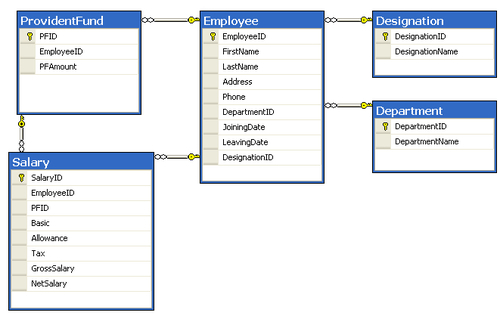
We will create some stored procedures now that we will use to insert, update, and delete data from the tables we just created. Here is a list of the stored procedures that we will create for our Payroll database:
Employee_Insert
Employee_Update
Employee_Delete
Department_Insert
Department_Update
Department_Delete
Designation_Insert
Designation_Update
Designation_Delete
ProvidentFund_Insert
ProvidentFund_Update
ProvidentFund_Delete
Salary_Insert
Salary_Update
Salary_Delete
Here is the script for these procedures.
Create Procedure Employee_Insert As @FirstName varchar(50), @LastName varchar(50), @Address varchar(50), @Phone varchar(50), @DepartmentID int, @DesignationID int, @JoiningDate datetime, @LeavingDate datetime as Insert into Employee(DepartmentID, DesignationID, JoiningDate, LeavingDate) values (@DepartmentID, @DesignationID, @JoiningDate, @LeavingDate) Go Create Procedure Employee_Update @EmployeeID int, @FirstName varchar(50), @LastName varchar(50), @Address varchar(50), @Phone varchar(50), @DepartmentID int, @DesignationID int as Update Employee Set DepartmentID = @DepartmentID, DesignationID = @DesignationID Where Employee.EmployeeID = @EmployeeID Go Create Procedure Employee_Delete @EmployeeID int as Delete from Employee where Employee.EmployeeID = @EmployeeID Go Create Procedure Department_Insert @DepartmentName varchar(50) as Insert into Department (DepartmentName) values (@DepartmentName) Go Create Procedure Department_Update @DepartmentID int,@DepartmentName varchar(50) as Update Department Set DepartmentName = @DepartmentName where DepartmentID = @DepartmentID Go Create Procedure Department_Delete @DepartmentID int as Delete from Department where DepartmentID = @DepartmentID Go Create Procedure Designation_Insert @DesignationName varchar(50) as Insert into Designation (DesignationName) values (@DesignationName) Go Create Procedure Designation_Update @DesignationID int, @DesignationName varchar(50) as Update Designation Set DesignationName = @DesignationName where DesignationID=@DesignationID Go Create Procedure Designation_Delete @DesignationID int as Delete from Designation where DesignationID=@DesignationID Go Create Procedure ProvidentFund_Insert @EmployeeID int, @PFAmount money as Insert into ProvidentFund (EmployeeID, PFAmount) values (@EmployeeID, @PFAmount) Go Create Procedure ProvidentFund_Update @PFID int, @EmployeeID int, @PFAmount money as Update ProvidentFund set EmployeeID = @EmployeeID, PFAmount = @PFAmount where PFID = @PFID Go Create Procedure ProvidentFund_Delete @PFID int as Delete from ProvidentFund where PFID = @PFID Go Create Procedure Salary_Insert @EmployeeID int, @PFID int, @Basic money, @Allowance money, @Tax money, @GrossSalary money, @NetSalary money as Insert into Salary(EmployeeID, PFID, Basic, Allowance, Tax, GrossSalary, NetSalary) values (@EmployeeID, @PFID, @Basic, @Allowance, @Tax, @GrossSalary, @NetSalary) Go Create Procedure Salary_Update @SalaryID int, @EmployeeID int, @PFID int, @Basic money, @Allowance money, @Tax money, @GrossSalary money, @NetSalary money as Update Salary set EmployeeID = @EmployeeID, PFID = @PFID, Basic = @Basic, Allowance = @Allowance, Tax = @Tax, GrossSalary = @GrossSalary, NetSalary = @NetSalary where SalaryID = @SalaryID Go Create Procedure Salary_Delete @SalaryID int as Delete from Salary where SalaryID = @SalaryID
We will add more tables and stored procedures to our Payroll database as necessary in the chapters to follow.



