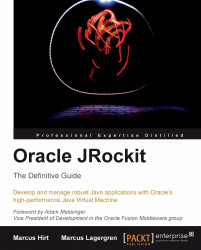To get the most out of this book, the latest version of the JRockit JVM is required. For JRockit versions prior to R27.5, a license key was required to access some of the more advanced features in JRockit. As part of the Oracle acquisition of BEA Systems, the license system was removed and it is now possible to access all features in JRockit without any license key at all. This makes it much easier to evaluate JRockit and to use JRockit in development. To use JRockit in production, a license must still be purchased. For Oracle customers, this is rarely an issue, as JRockit is included with most application suites, for example, any suite that includes WebLogic Server will also include JRockit.
At the time of writing, the easiest way to get a JRockit JVM is to download and install JRockit Mission Control—the diagnostics and profiling tools suite for JRockit. The folder layout of the Mission Control distribution is nearly identical to that of any JDK and can readily be used as a JDK. The authors would very much like to be able to provide a self-contained JVM-only JDK for JRockit, but this is currently beyond our control. We anticipate this will change in the near future.
Before JRockit Mission Control is downloaded, ensure that a supported platform is used. The server part of Mission Control is supported on all platforms for which JRockit is supported.
Following is the platform matrix for JRockit Mission Control 3.1.x:
|
Platform |
Java 1.4.2 |
Java 5.0 |
Java 6 |
|---|---|---|---|
|
Linux x86 |
X |
X |
X |
|
Linux x86-64 |
N/A |
X |
X |
|
Linux Itanium |
X (server only) |
X (server only) |
N/A |
|
Solaris SPARC (64-bit) |
X (server only) |
X (server only) |
X (server only) |
|
Windows x86 |
X |
X |
X |
|
Windows x86-64 |
N/A |
X (server only) |
X (server only) |
|
Windows Itanium |
X (server only) |
X (server only) |
N/A |
Following is the platform matrix for JRockit Mission Control 4.0.0:
|
Platform |
Java 5.0 |
Java 6 |
|---|---|---|
|
Linux x86 |
X |
X |
|
Linux x86-64 |
X |
X |
|
Solaris SPARC (64-bit) |
X (server only) |
X (server only) |
|
Windows x86 |
X |
X |
|
Windows x86-64 |
X |
X |
Note that the JRockit Mission Control client is not (yet) supported on Solaris, but that 64-bit Windows support has been added in 4.0.0.
Note
When running JRockit Mission Control on Windows, ensure that the system's temporary directory is on a file system that supports per-user file access rights. In other words, make sure it is not on a FAT formatted disk. On a FAT formatted disk, essential features such as automatic discovery of local JVMs will be disabled.
The easiest way to get to the JRockit home page is to go to your favorite search engine and type in "download JRockit". You should end up on a page on the Oracle Technology Network from which the JVM and the Mission Control suite can be downloaded. The installation process varies between platforms, but should be rather self explanatory.