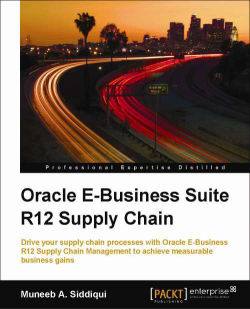The Planner Workbench is the basic form that is used by the planner so we can analyze and edit the data that is suggested by the Advance Supply Chain Planning. Using the Planner Workbench we can see the suggested recommendation as well as edit the given information.
We can also filter out the data as per our given and written queries and criteria.
In Advance Supply Chain Planning's Planner Workbench, a drill-down facility is also available, so we can go to the transaction level to see the order history and information.

To view the newly created plan, we will navigate to the Planner Workbench, Supply Chain Plan | Planner Workbench.

The Planner Workbench offers two different tabs:
Plans
Queries
In the Plans tab, we see the plans that we have created. For viewing the plans in the plan region we have different viewable criteria options under View By, such as:
Actions
Items
Projects
Resources
Suppliers
We can also view our plan in the plan region using the hierarchy tree, where we can sort...