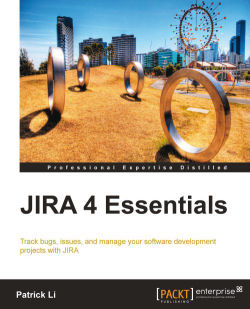In the previous chapters, we have configured JIRA to capture data with customized screens and fields, and process the captured data through workflows. What we need to do now is to secure the data we have gathered to make sure only the authorized users can access and manipulate issues.
Since our Help Desk Project is used by our internal team, what we really need to do is to secure our issues to ensure the data they hold do not get modified by other users, usually by mistake. This allows us to mitigate human errors by handling access accordingly.
To achieve this, we have the following requirements:
We need to be able to tell who belongs to the help desk team.
Restrict issue assign operation to only the user who has submitted the ticket and members of the help desk team.
Not to allow tickets to be moved to other projects.
Limit the assignee of tickets to the reporter and members of the help desk team.
Of course, there are a lot of other permissions we can apply here. The above four...