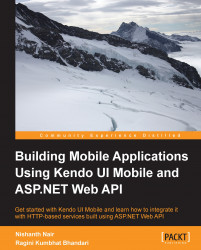Overview of this book
With the world becoming more mobile, there is a growing need for mobile websites and applications. Building these from scratch is not a simple process. Kendo UI Mobile makes building websites and applications easier than ever before. Build applications for phones and tablets in no time at all and provide your user with a native look and feel.Building Mobile Applications Using Kendo UI Mobile and ASP.NET Web API helps you to understand the concept of building mobile applications using HTML5 based frameworks, specifically Kendo UI Mobile. It teaches you in a simple step-by-step manner how to create a service backend layer using ASP.NET Web API and how to integrate it with your front end mobile application, which is the missing piece of the puzzle for most developers who are new to mobile applications development. Learn everything from the basics of HTML5 to design and development of a mobile application using Kendo UI Mobile and ASP.NET Web API. Integrate them in the right way using extensible and maintainable JavaScript code.Starting with the basics of the Kendo UI platform, learn how to build a real world mobile application from scratch. You will explore the Kendo UI framework elements and integrate the sample mobile application with the ASP.NET Web API service. One of the most important things that you will learn from this book is how to organize your code using the JavaScript Revealing Module Pattern. You will also take a journey through Kendo UI Mobile widgets with lots of code samples hosted in jsFiddle. At the end of this book, you will complete the integration of the sample application and master fixing real world problems utilizing your newly acquired professional techniques that will save you time and effort.Building Mobile Applications Using Kendo UI Mobile and ASP.NET Web API will help you improve your mobile application development skills using hands-on examples, and will help you address the common problems faced by beginners as well as experienced web programmers.