Before Google I/O 2013, Android was officially using Eclipse as an IDE for its development. Official Android Support clearly mentioned about the use of this IDE along with the Android Development Tools (ADT) and Android Software Development Kit (SDK) with its documentation.

Loading Screen for Android Studio (Windows 7)
In Google I/O 2013, Google came up with a new IDE that is specially designed for the development of Android Apps. The IDE is called Android Studio, which is an IntelliJ-based software that provides promising features to the developers.
Android Studio gives various features on top of an IntelliJ-based IDE. The list of features that are introduced in Android Studio is as follows:
Android Studio comes with built-in Android Development Tools
Android Studio gives Gradle-based support for the build
Flexible controls for building an Android UI and simultaneous views on different screen sizes
Android refactoring, quick fixes, and tips and tricks
Advance UI maker for Android apps with drag-and-drop functionality
The following screenshot shows the Android Studio multi-screen viewer with UI maker:
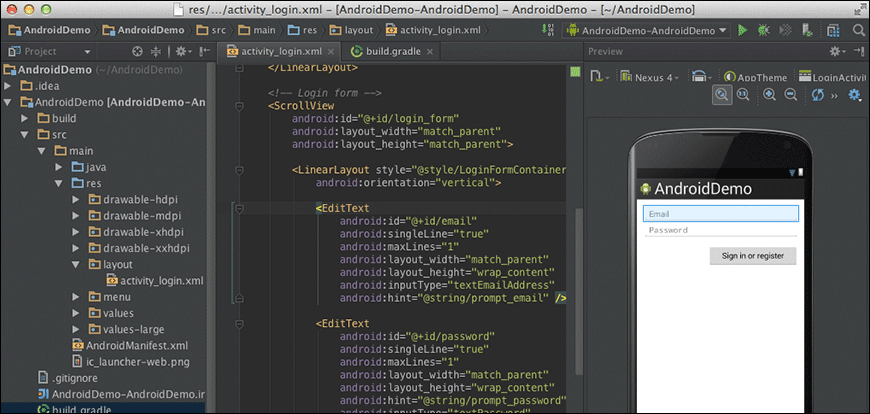
Apart from that, there are various other features that are offered by Android Studio. Google mentioned in the launch that the version (v0.1) is unstable and needs various fixes before it can be used with its 100 percent accuracy.
Android Studio is in the early phase, which makes it an immature software with limitations. According to Google, they are working on the updates of the software and soon will rectify the issues. As per Version 0.1.1,the limitations faced by the developers are as follows:
Android Studio can only be compiled with Android 4.2 Jelly Bean
The user interface can only be made with Android 4.2 Jelly Bean UIs and widgets
An Eclipse project cannot be directly imported on Android Studio (refer to http://developers.android.com/)
Bugs in importing library projects



