-
Book Overview & Buying
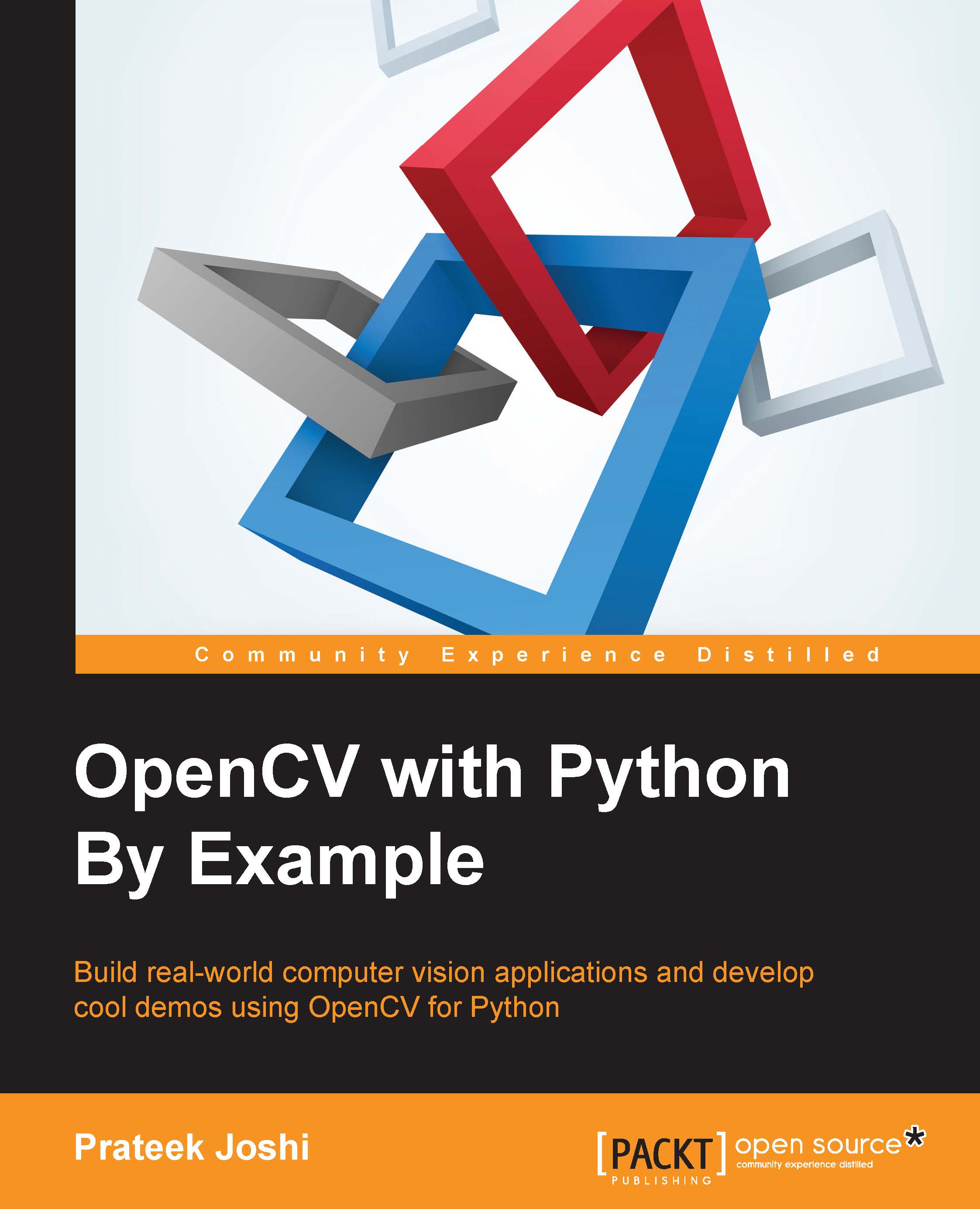
-
Table Of Contents
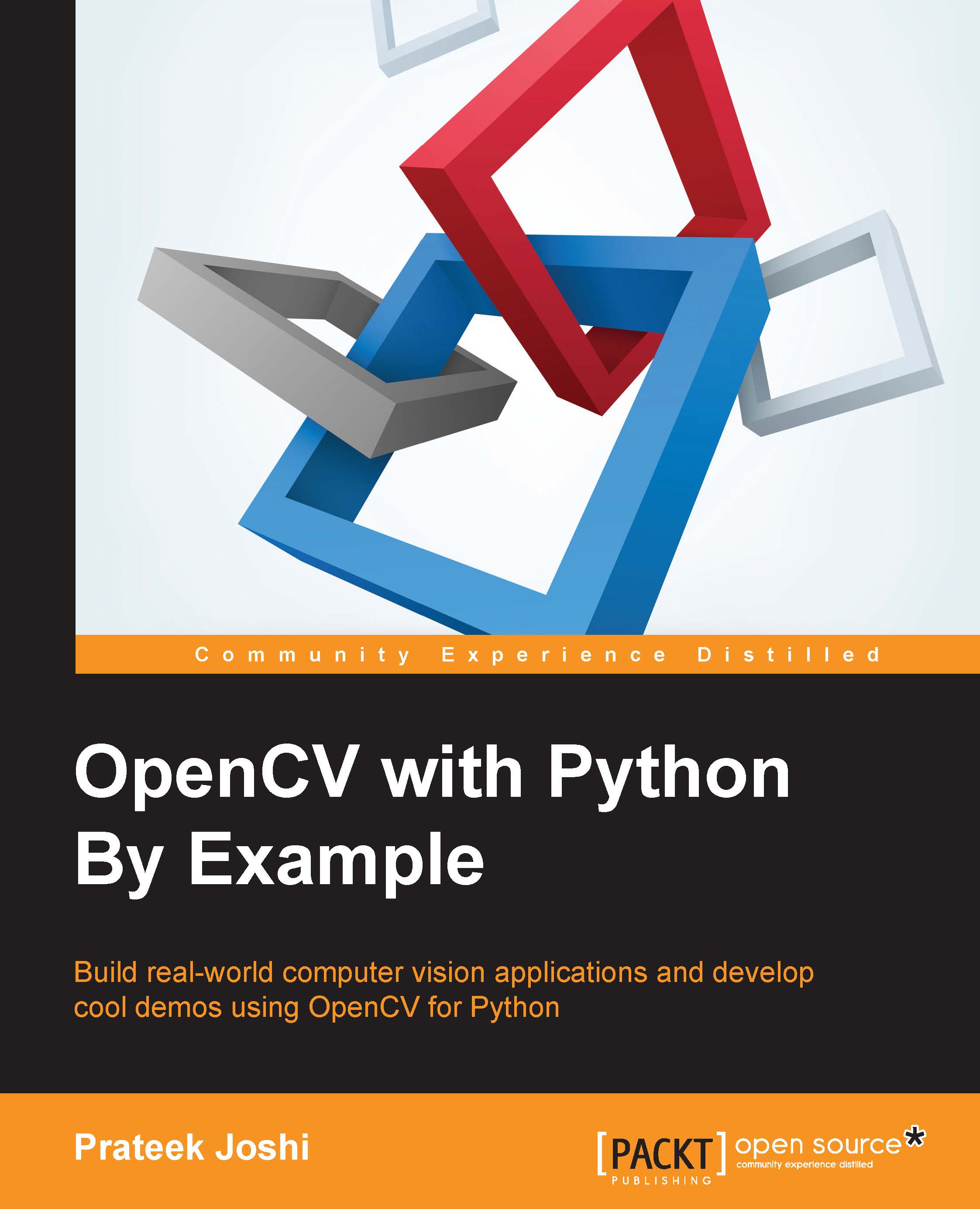
OpenCV with Python By Example
By :
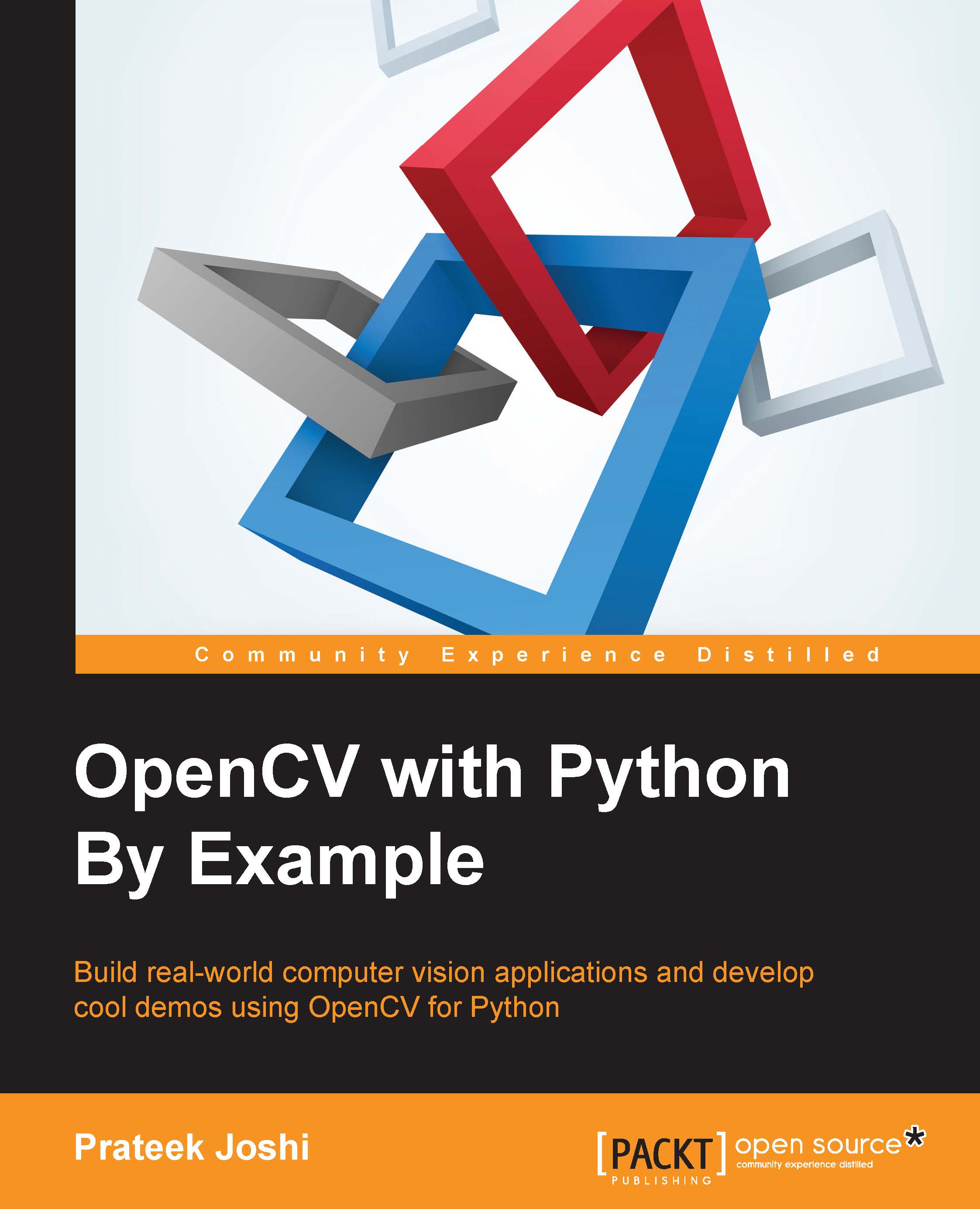
OpenCV with Python By Example
By:
Overview of this book
Computer vision is found everywhere in modern technology. OpenCV for Python enables us to run computer vision algorithms in real time. With the advent of powerful machines, we are getting more processing power to work with. Using this technology, we can seamlessly integrate our computer vision applications into the cloud. Web developers can develop complex applications without having to reinvent the wheel.
This book will walk you through all the building blocks needed to build amazing computer vision applications with ease. We start off with applying geometric transformations to images. We then discuss affine and projective transformations and see how we can use them to apply cool geometric effects to photos. We will then cover techniques used for object recognition, 3D reconstruction, stereo imaging, and other computer vision applications.
This book will also provide clear examples written in Python to build OpenCV applications. The book starts off with simple beginner’s level tasks such as basic processing and handling images, image mapping, and detecting images. It also covers popular OpenCV libraries with the help of examples.
The book is a practical tutorial that covers various examples at different levels, teaching you about the different functions of OpenCV and their actual implementation.
Table of Contents (14 chapters)
Preface
 Free Chapter
Free Chapter
1. Applying Geometric Transformations to Images
2. Detecting Edges and Applying Image Filters
3. Cartoonizing an Image
4. Detecting and Tracking Different Body Parts
5. Extracting Features from an Image
6. Creating a Panoramic Image
7. Seam Carving
8. Detecting Shapes and Segmenting an Image
9. Object Tracking
10. Object Recognition
11. Stereo Vision and 3D Reconstruction
12. Augmented Reality
Index
