-
Book Overview & Buying
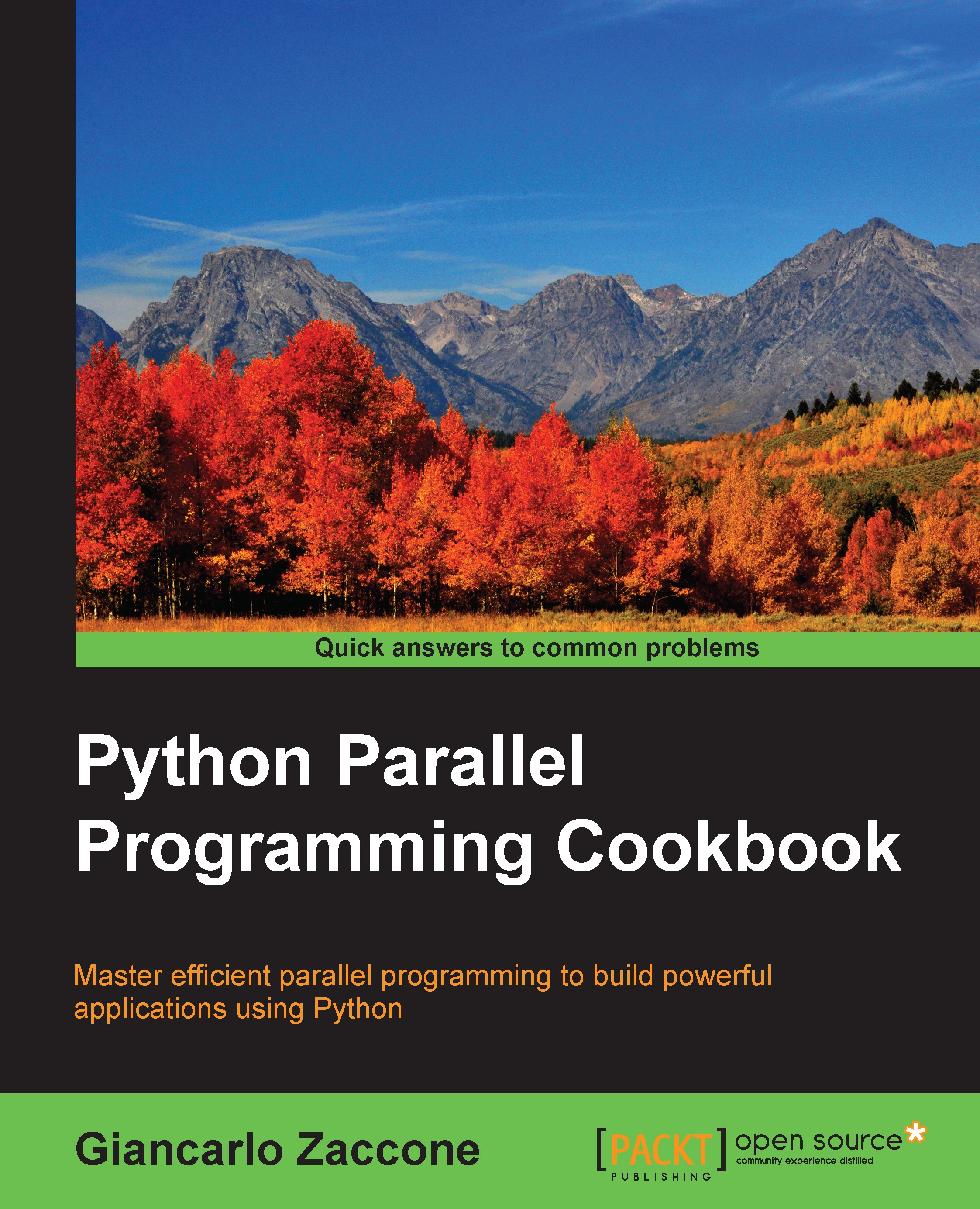
-
Table Of Contents
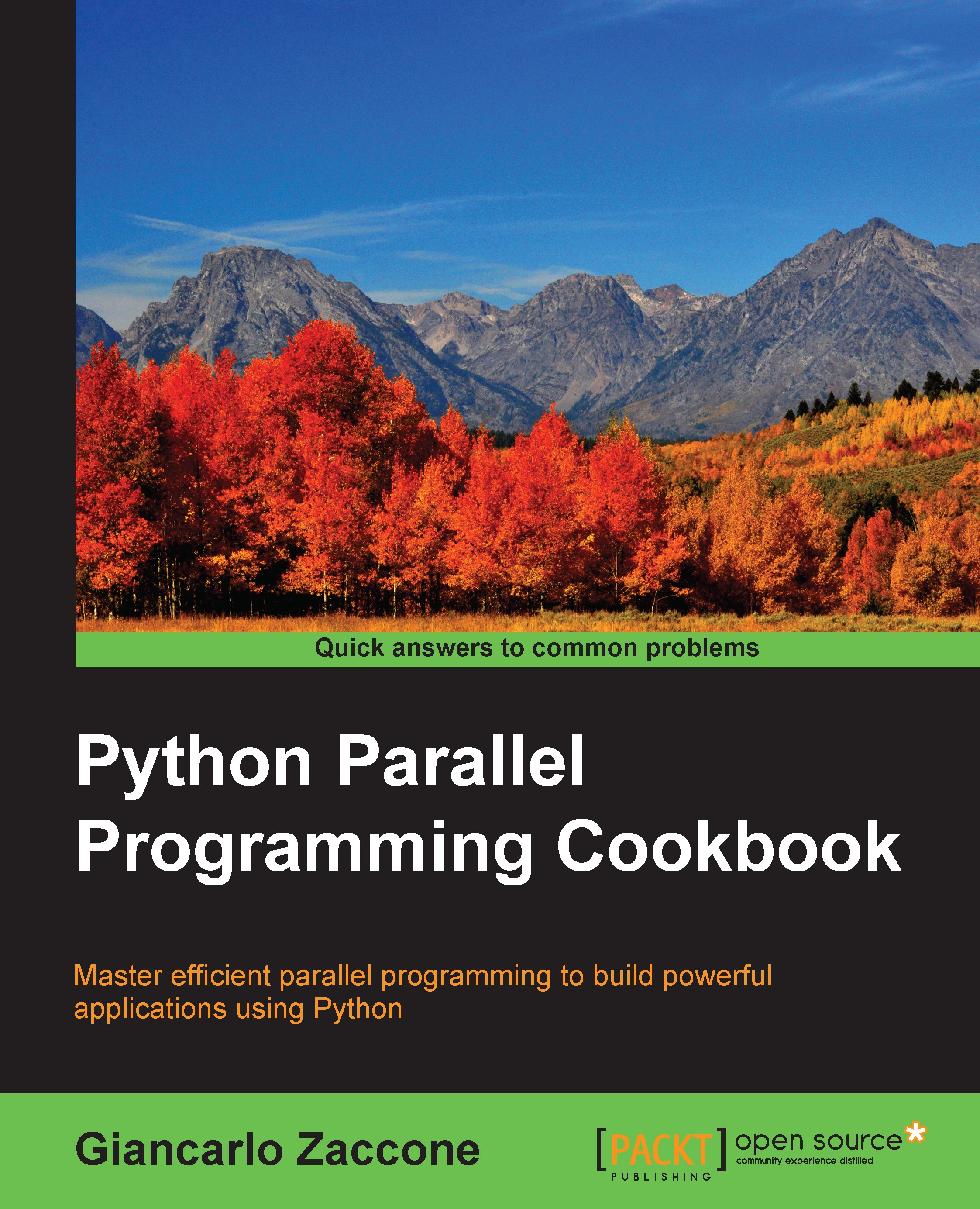
Python Parallel Programming Cookbook
By :
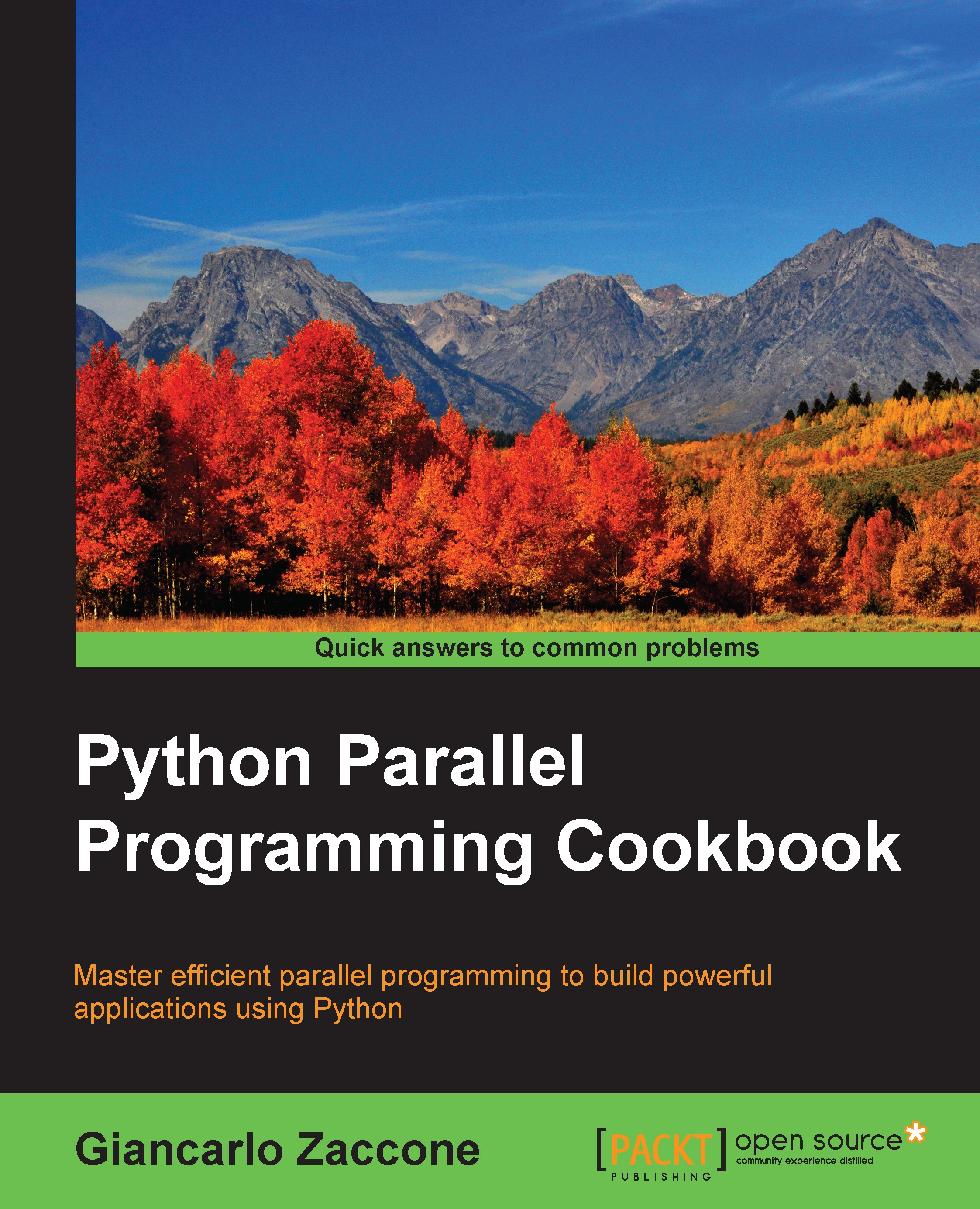
Python Parallel Programming Cookbook
By:
Overview of this book
This book will teach you parallel programming techniques using examples in Python and will help you explore the many ways in which you can write code that allows more than one process to happen at once. Starting with introducing you to the world of parallel computing, it moves on to cover the fundamentals in Python. This is followed by exploring the thread-based parallelism model using the Python threading module by synchronizing threads and using locks, mutex, semaphores queues, GIL, and the thread pool.
Next you will be taught about process-based parallelism where you will synchronize processes using message passing along with learning about the performance of MPI Python Modules. You will then go on to learn the asynchronous parallel programming model using the Python asyncio module along with handling exceptions. Moving on, you will discover distributed computing with Python, and learn how to install a broker, use Celery Python Module, and create a worker.
You will understand anche Pycsp, the Scoop framework, and disk modules in Python. Further on, you will learnGPU programming withPython using the PyCUDA module along with evaluating performance limitations.
Table of Contents (8 chapters)
Preface
 Free Chapter
Free Chapter
1. Getting Started with Parallel Computing and Python
2. Thread-based Parallelism
3. Process-based Parallelism
4. Asynchronous Programming
5. Distributed Python
6. GPU Programming with Python
Index
