-
Book Overview & Buying
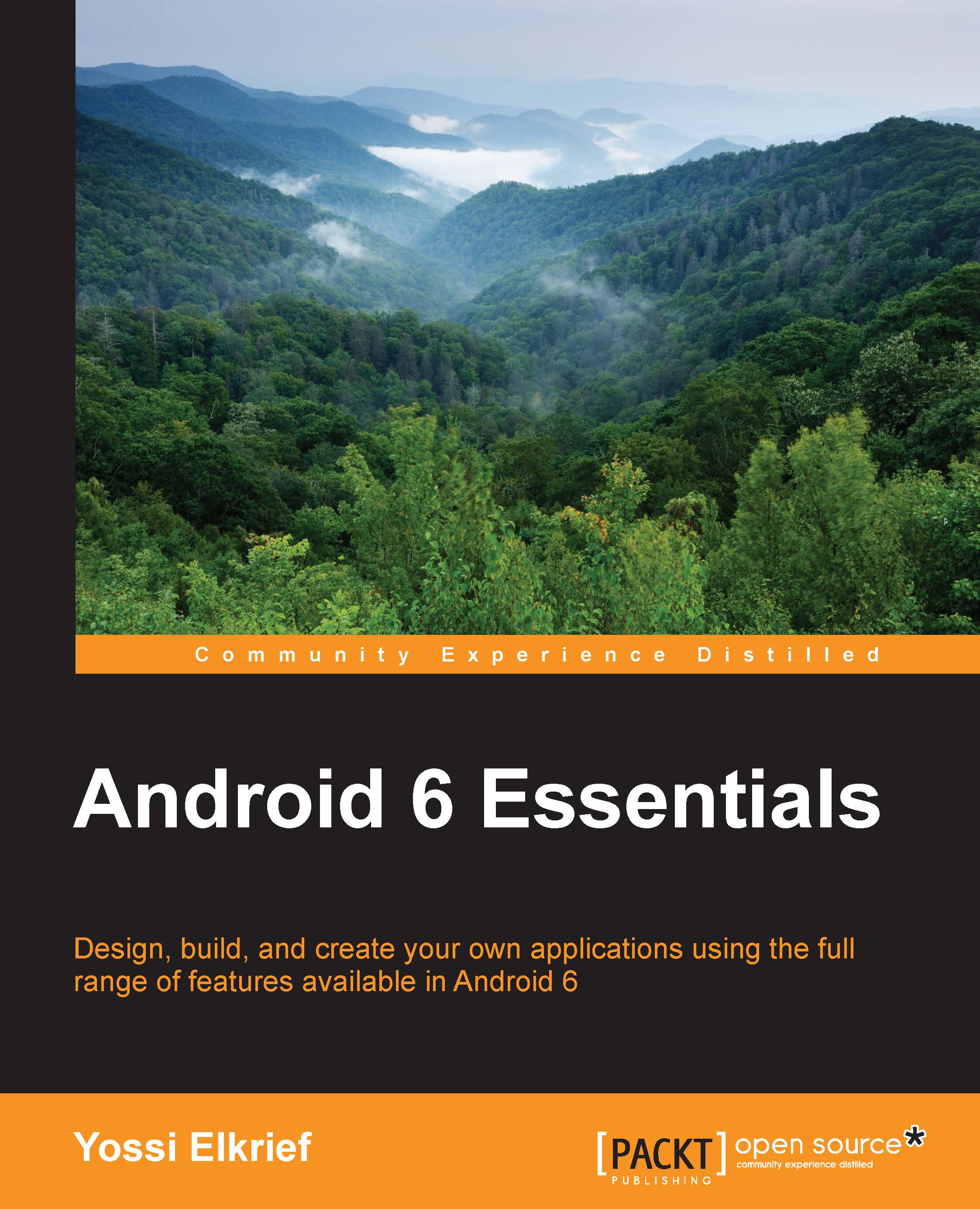
-
Table Of Contents
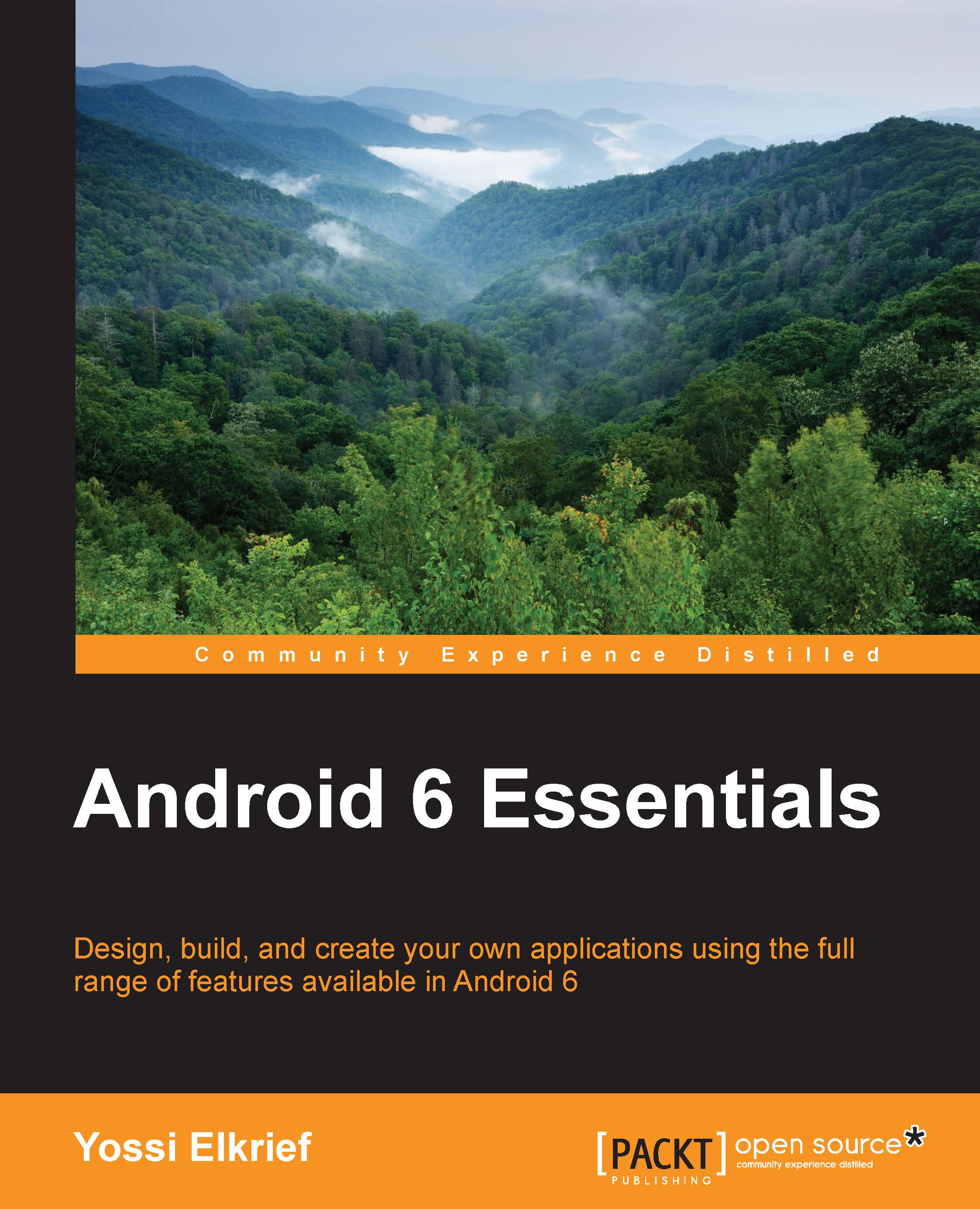
Android 6 Essentials
By :
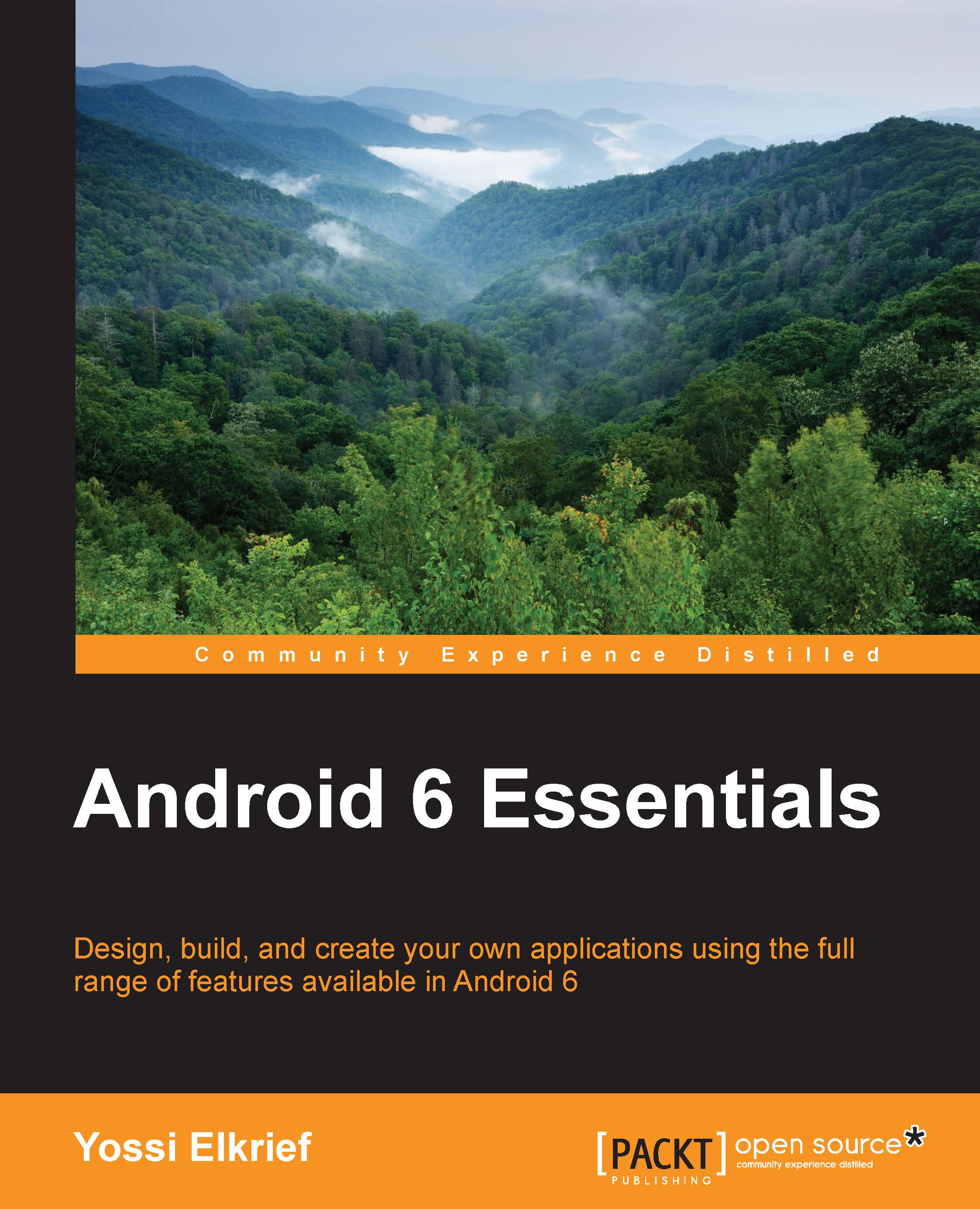
Android 6 Essentials
By:
Overview of this book
 Free Chapter
Free Chapter
 Sign In
Start Free Trial
Sign In
Start Free Trial
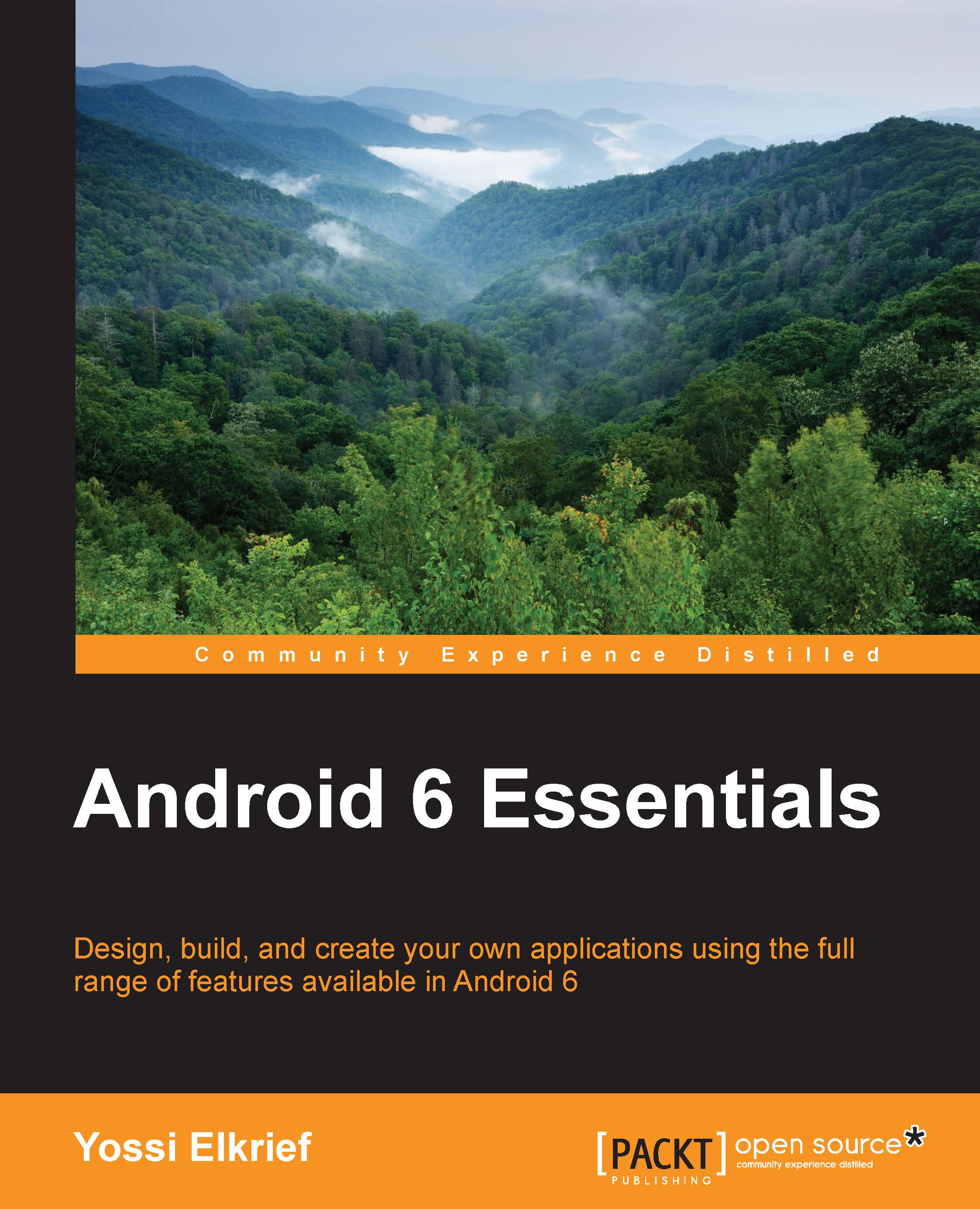
 Free Chapter
Free Chapter
Android permissions have been there for as long as we can remember—since Android 1.0, to be exact. Through the years and with the evolvement of platforms, the Android permissions model has been modified by adding new permissions and trying to allow more granular control over the part of the device hardware/data the application has.
In this chapter, we will review a bit of the Android permissions model that was prior to Android Marshmallow, and we'll focus on the changes it brings to the table. We will also explain the changes that you as a developer must do in order to handle all the other changes and make sure your applications work as intended on Android Marshmallow.
In this chapter, we will cover the following:

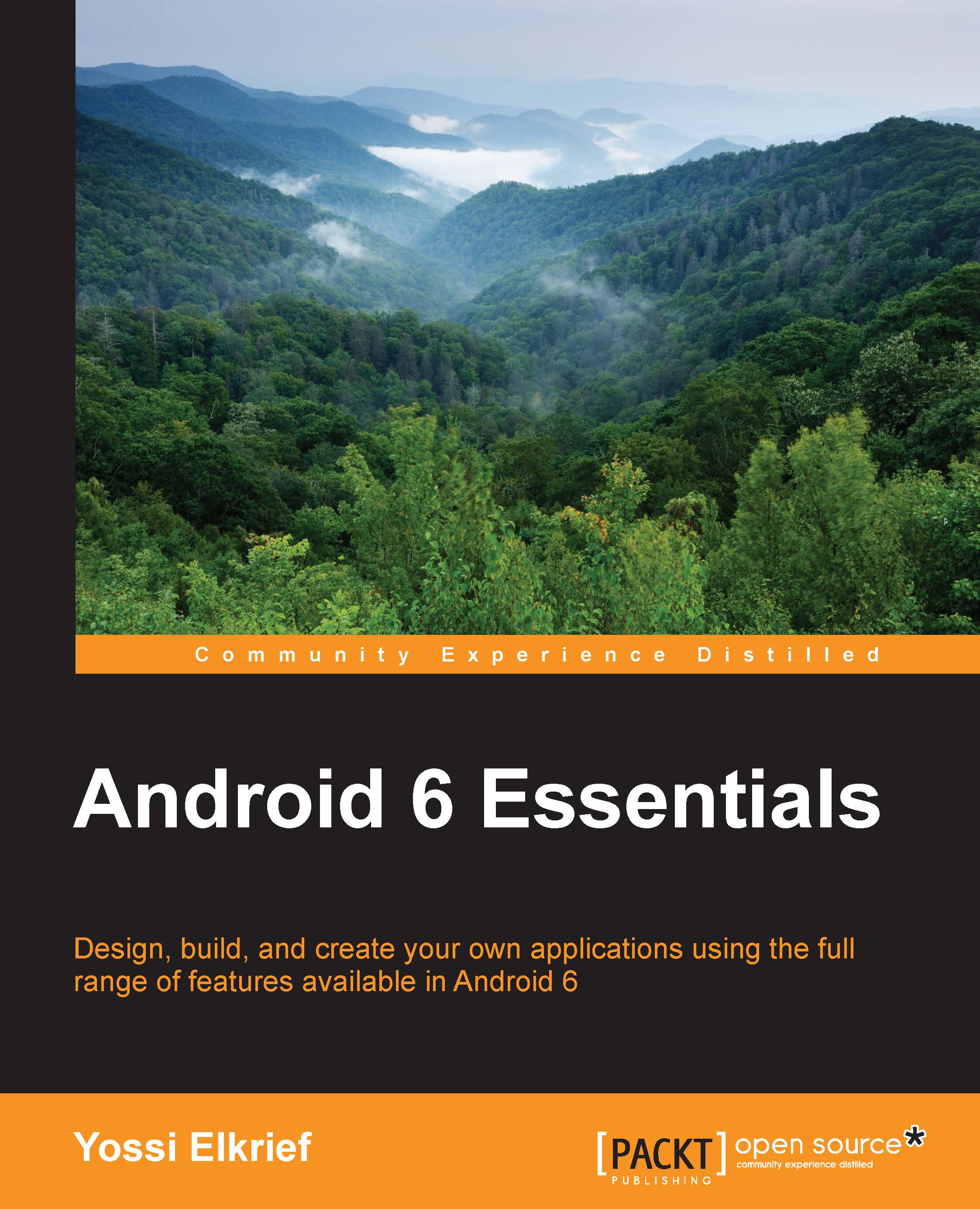
Change the font size
Change margin width
Change background colour